Capturing Error Logs - Google Chrome
How to capture error logs within Chrome when you are experiencing issues with Prokeep.
Capturing Error Logs - Google Chrome
Capturing Error Logs - Chrome
When you are experiencing a technical issue with Prokeep, retrieving browser error logs allows for Prokeep Customer Support to find a resolution much quicker. To capture your error logs, please follow the steps below.
- Once you experience an error or issue within Prokeep, click the three dots in the upper right hand corner of your Chrome browser.
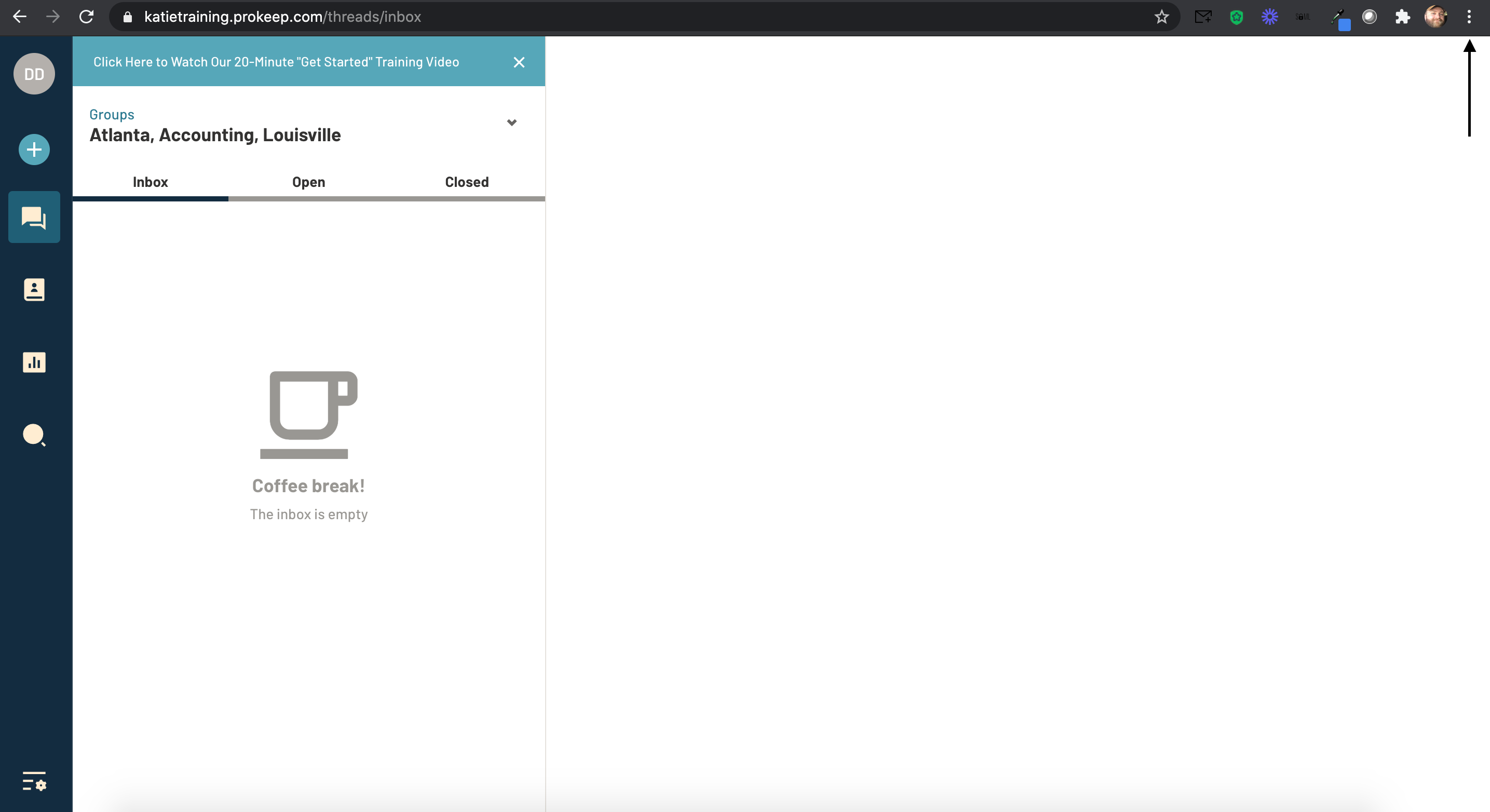
- Click "More Tools."
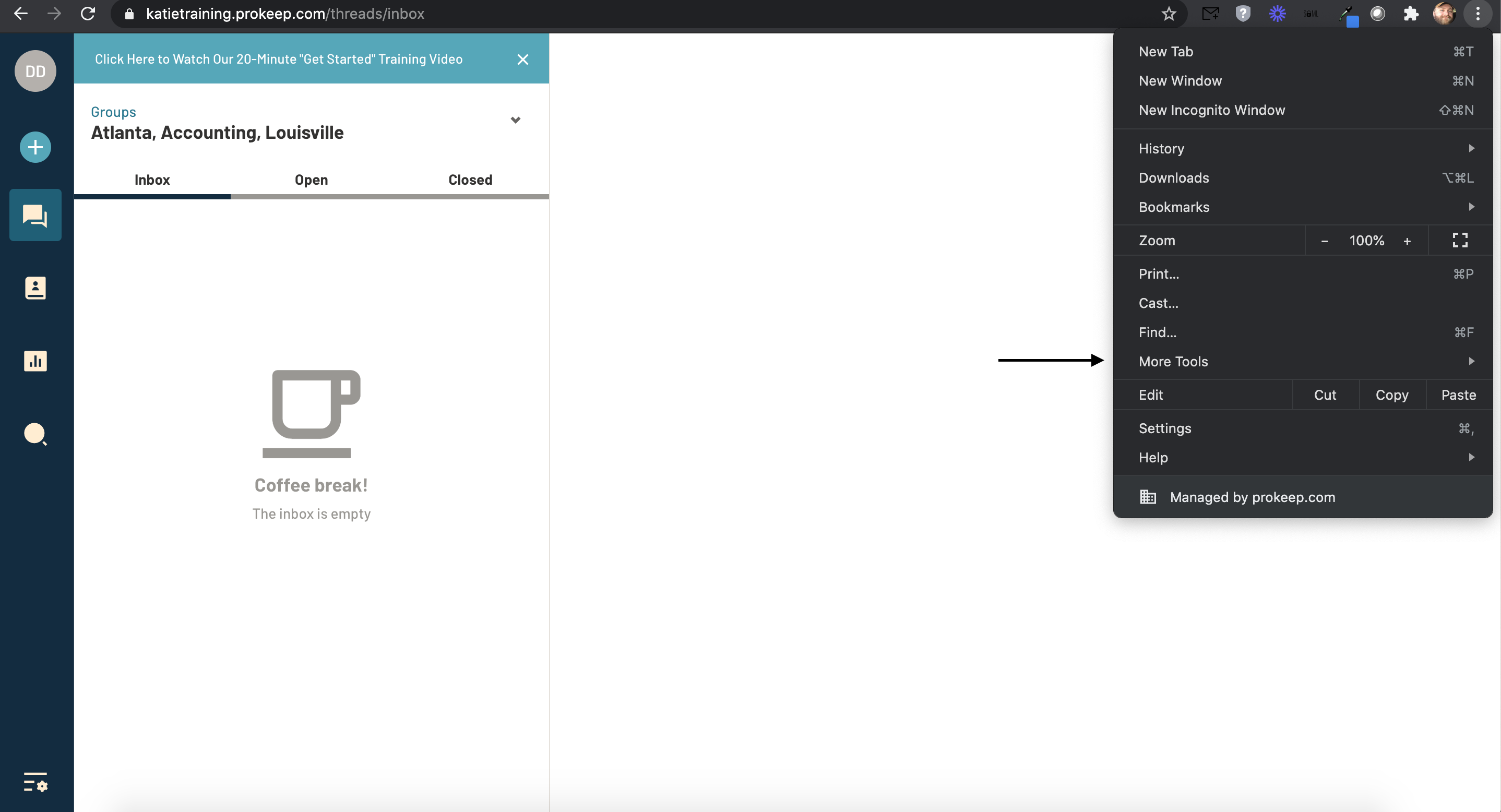
- Click "Developer Tools."
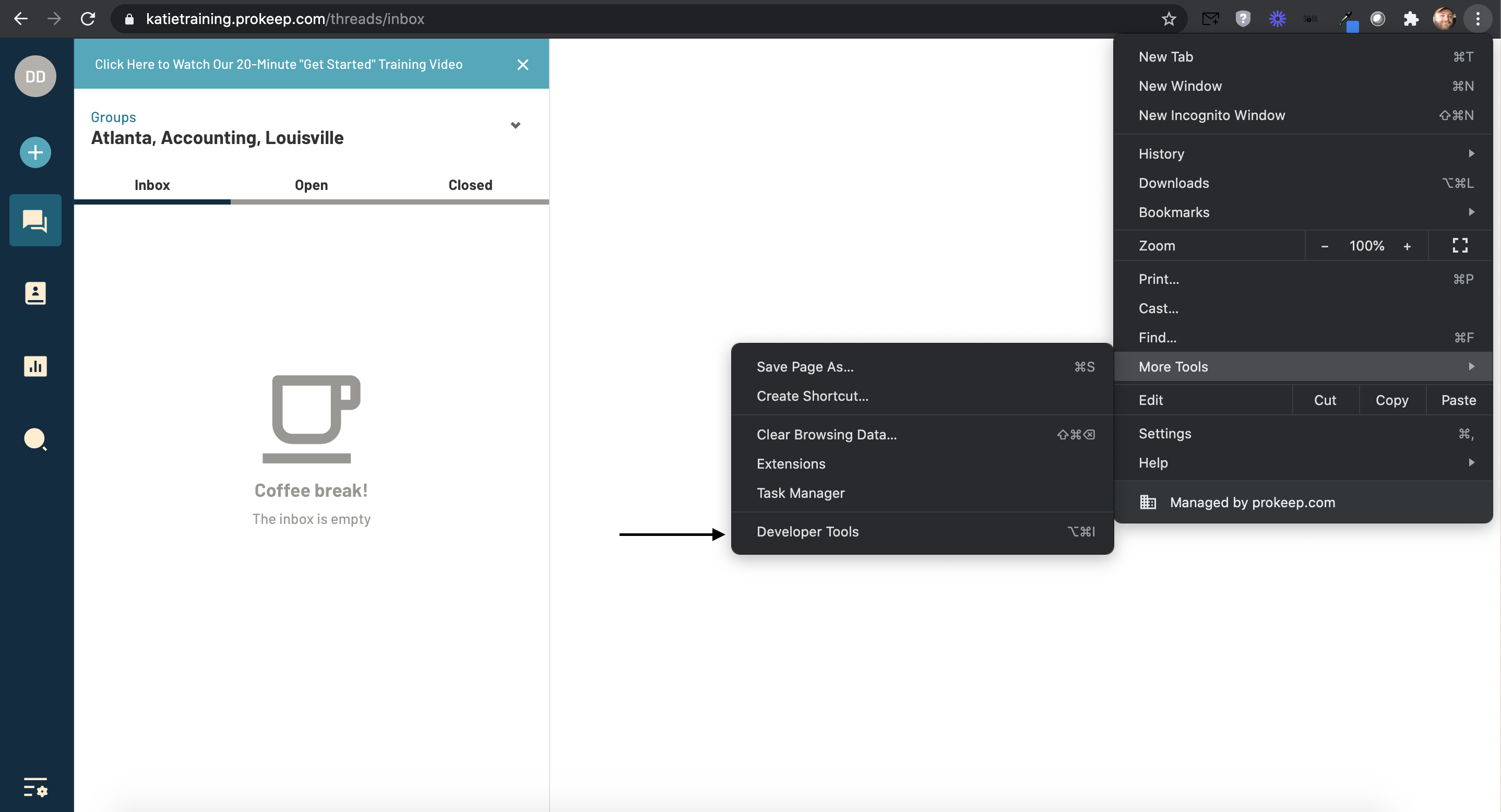
- This will bring up a new box on the right side of your page. At the top of the new box, click "Console."
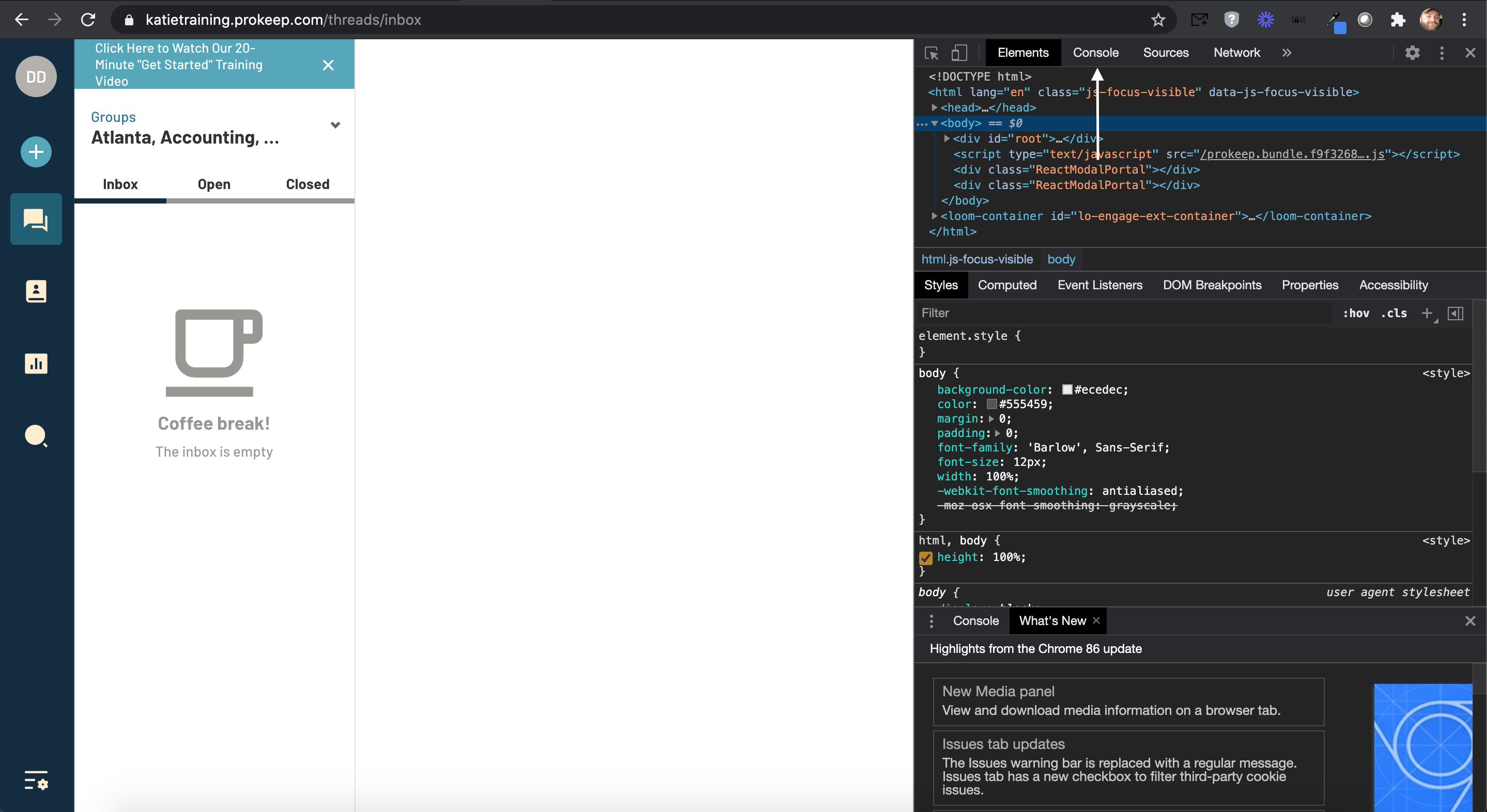
- Take a screenshot of the error log. If you just experienced an error or issue, you want to ensure you are capturing the most recent errors. The most recent errors will be at the top of the error log.
- Once you have captured the error logs, send the screen shot to Prokeep Customer Support at support@prokeep.com!
