Capturing Error Logs - Mozilla Firefox
Instructions on how to get error logs from Mozilla when experiencing issues with Prokeep.
Capturing Error Logs - Mozilla Firefox
When you are experiencing a technical issue with Prokeep, retrieving browser error logs allows for Prokeep Customer Support to find a resolution much quicker. To capture your error logs, please follow the steps below.
- Once you experience an error or issue within Prokeep, click the three lines in the upper right hand corner of your Firefox browser.
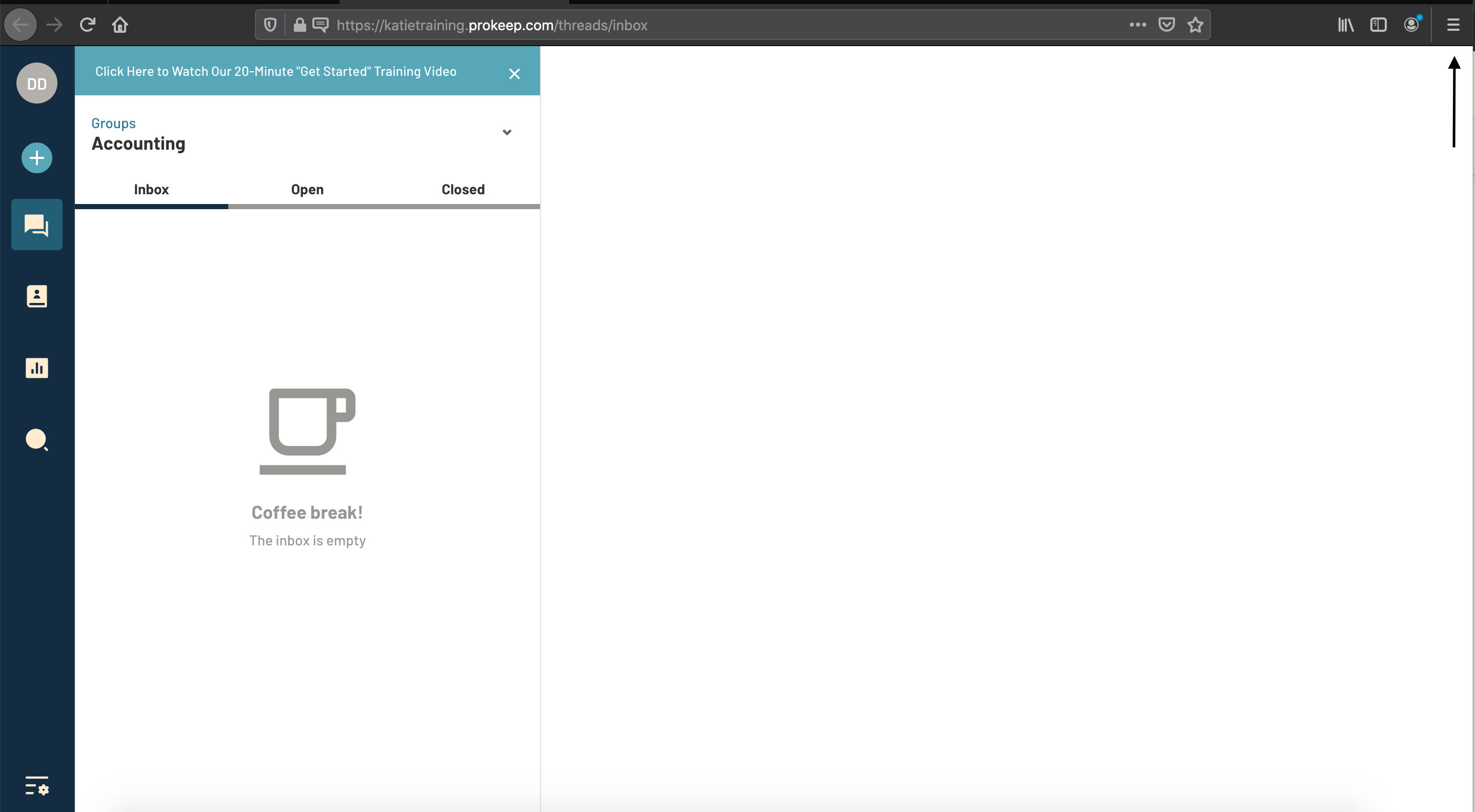
- Click "Web Developer."
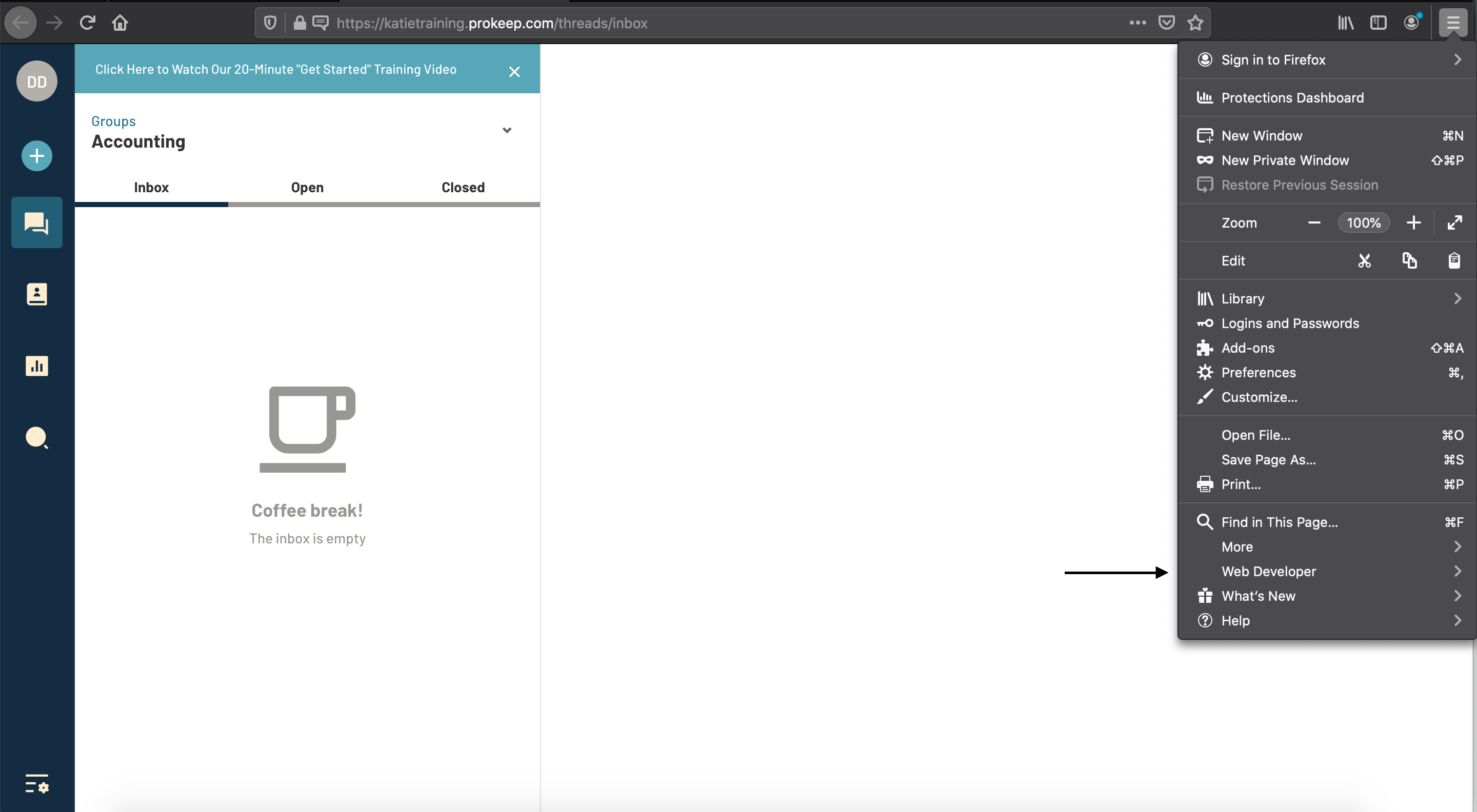
- Click "Web Console."
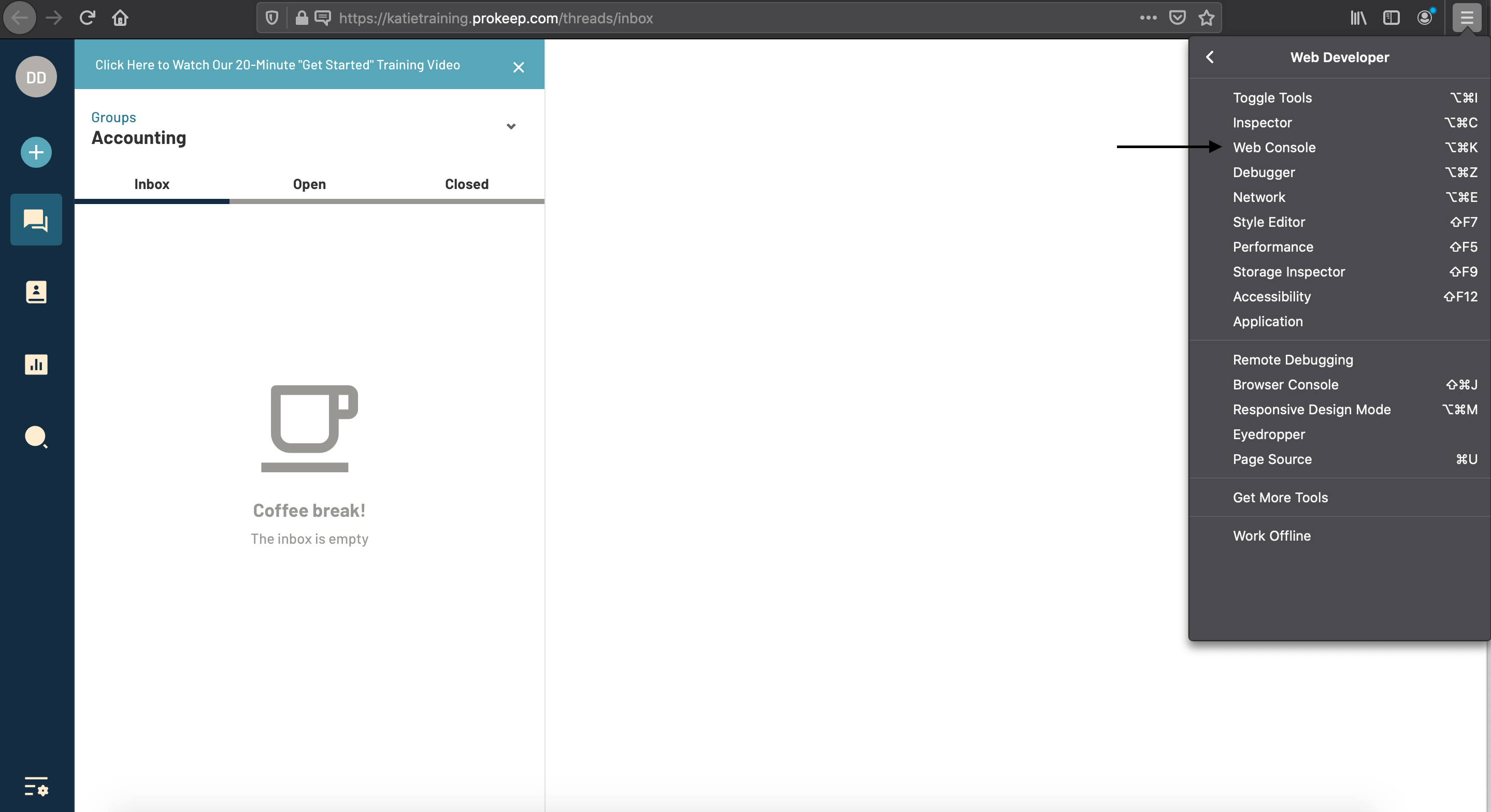
- A new box will appear at the bottom of your screen. You can click and drag the top line to adjust the box's size, as pointed out in the screenshot below. If you just experienced an error or issue, you want to ensure you are capturing the most recent errors. The most recent errors will be at the top of the error log. Also, be sure to include errors that are shown in red.
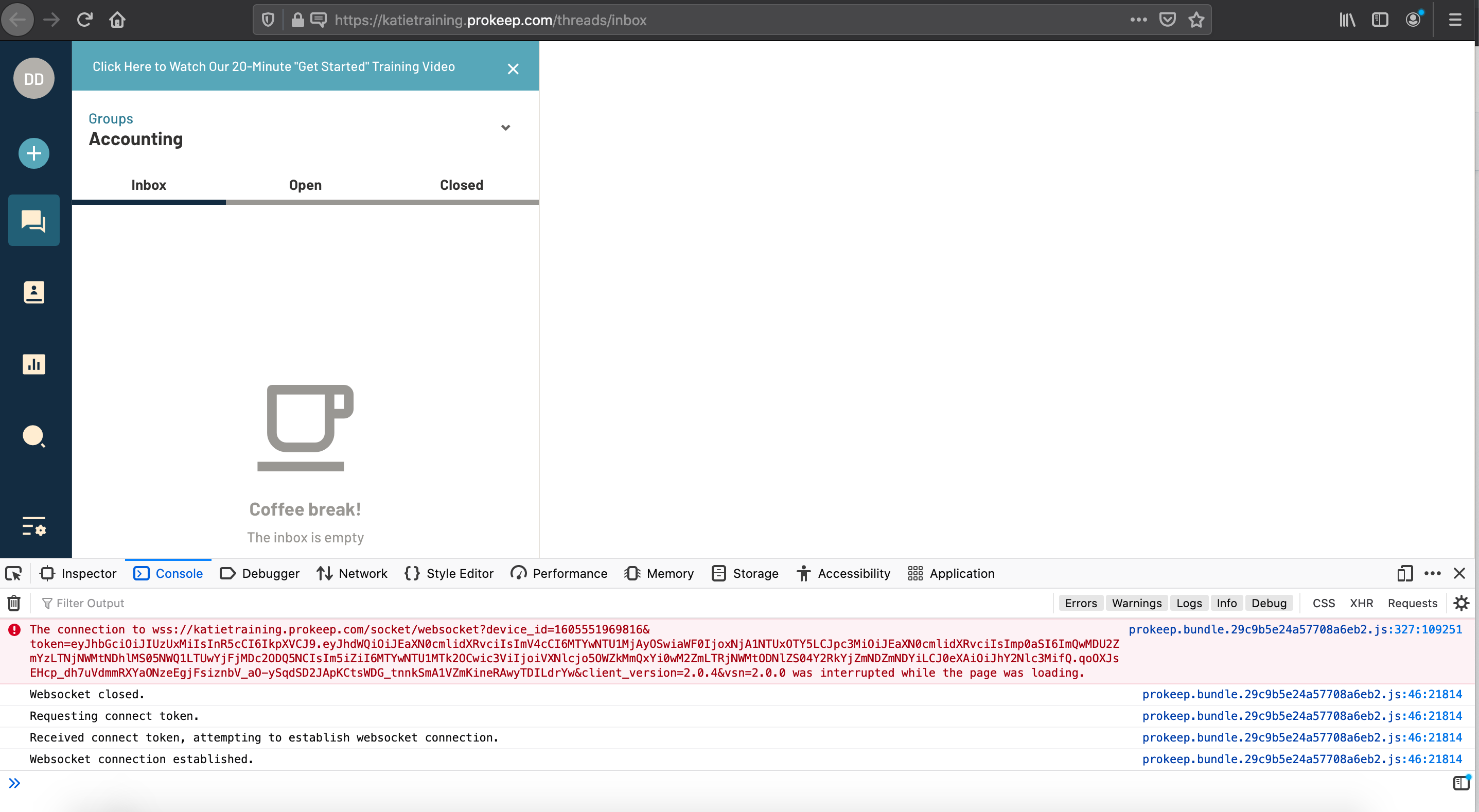
- Once you have captured the error logs, send the screen shot to Prokeep Customer Support at support@prokeep.com!
