Minimum System Requirements and File Type Compatibility when Using Prokeep
This article provides an overview of the minimum requirements and compatible file types needed to use Prokeep.
Compatibility & Minimum Requirements
Prokeep is a web-based application that allows businesses to send and receive SMS and MMS text messages using their landline phone numbers. To correctly route text messages using landline phone numbers, Prokeep works with cell phone carriers and the national SMS/MMS registry. Since landline voice and landline texting work on completely different networks, Prokeep DOES NOT change or interfere with a company's current landline voice service.
Supported Operating Systems
- Windows: Windows 7 or later
- Mac: OS X Yosemite 10.10 or later
Supported Browsers
- Google Chrome - Download Here
- Mozilla Firefox - Download Here
- Microsoft Edge - Download Here
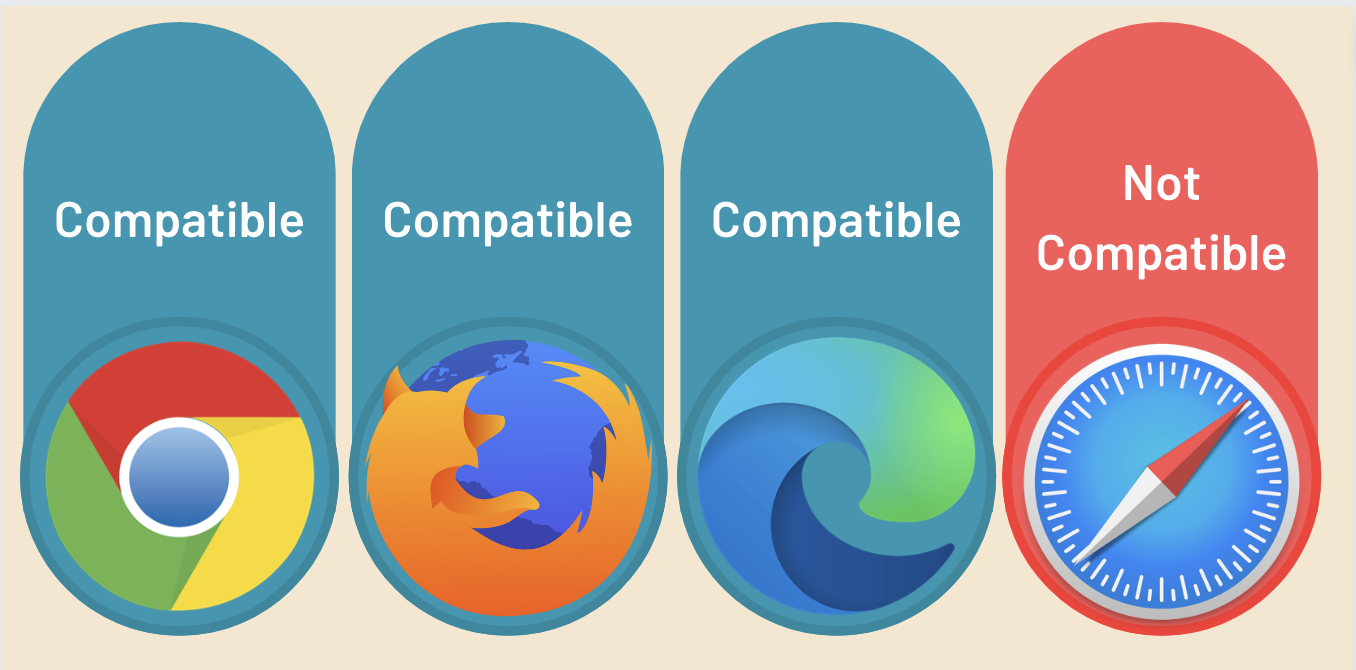
Encryption & Security
Prokeep's network traffic is TLS 1.2 minimum required, which is the industry standard. Our database traffic is encrypted with AES-256 at rest. User passwords are encrypted with bcrypt.
Minimum Internet Speed
- 2.5 MB/Sec
Firewall Settings
Prokeep uses web sockets to communicate from the client to the server. If you have a corporate firewall set up or are planning on implementing a firewall, you will need to allow WebSockets to your Prokeep domain.
Phone Providers Who are Not Supported
- Rogers Unison
- Verizon One Talk
- Microsoft Teams Calling Plan
Note: Microsoft Teams Direct Routing & Microsoft Teams Operator Connect are compatible unless the underlying carrier is Rogers Unison or Verizon One Talk
Supported File Types for Conversational (1:1) Texting
Conversational (1:1) lines support up to 1000 characters, a maximum of 10 attachments, and up to 3.5 MB total for all attached files.
The most widely supported attachment types are jpeg, png, and gif images. Prokeep will accept all file types on the list below but deliverability isn't guaranteed since downstream carriers and handsets may have limitations on what types of files they accept.
Note: .pdf files sent from iPhones to non-iMessage destinations, or from/to older Samsung devices (Android 9 and earlier), are not supported.
| Extension | File Type |
| .json | application/json |
| .ogv | application/ogg |
| .oga | application/ogg |
| .ogx | application/ogg |
| .ogg | application/ogg |
| application/pdf (see note above) | |
| .rtf | application/rtf |
| .zip | application/zip |
| .tar | application/x-tar |
| .xml | application/xml |
| .gz | application/gzip |
| .bz2 | application/x-bzip2 |
| .smil | application/smil |
| .js | application/javascript |
| .m4a | audio/mp4 |
| .m4p | audio/mp4 |
| .m4b | audio/mp4 |
| .m4r | audio/mp4 |
| .mp1 | audio/mpeg |
| .mp2 | audio/mpeg |
| .mp3 | audio/mpeg |
| .m1a | audio/mpeg |
| .m2a | audio/mpeg |
| .mpa | audio/mpeg |
| .oga | audio/ogg |
| .ogg | audio/ogg |
| .flac | audio/flac |
| .webm | audio/webm |
| .wav | audio/wav |
| .amr | audio/amr |
| .3ga | audio/amr |
| .3gp | audio/3gpp |
| .bmp | image/bmp |
| .dib | image/bmp |
| .gif | image/gif |
| .heic | image/heic |
| .heif | image/heif |
| .jfif | image/jpeg |
| .jpg | image/jpeg |
| .jpeg | image/jpeg |
| .pjpeg | image/pjpeg |
| .png | image/png |
| .svg | image/svg+xml |
| .tiff | image/tiff |
| .tif | image/tiff |
| .webp | image/webp |
| .ico | image/x-icon |
| .css | text/css |
| .csv | text/csv |
| .cal | text/calendar |
| .ics | text/calendar |
| .html | text/html |
| .txt | text/plain |
| .js | text/javascript |
| .vcf | text/vcard |
| .vcard | text/vcard |
| .wap | text/vnd.wap.wml |
| .xml | text/xml |
| .avi | video/avi |
| .mp4 | video/mp4 |
| .m4v | video/mp4 |
| .mpg | video/mpeg |
| .mpeg | video/mpeg |
| .m1v | video/mpeg |
| .mpv | video/mpeg |
| .ogv | video/ogg |
| .ogx | video/ogg |
| .ogg | video/ogg |
| .spx | video/ogg |
| .ogm | video/ogg |
| .mov | video/quicktime |
| .qt | video/quicktime |
| .webm | video/webm |
| .wmv | video/x-ms-wmv |
| .flv | video/x-flv |
Supported File Types for Broadcast Texting (1:Many)
Broadcast Texting (1:many) lines support up to 1000 characters, a maximum of 10 attachments, and up to 525 KB total for all attached files.
|
Content Type |
Extension |
Notes |
|
audio/wav audio/x-wav |
.wav |
AT&T Note: For iOS, AT&T will transcode .wav files to .3gp audio files before delivering to handsets. |
|
audio/ac3 |
.ac3 |
|
|
audio/amr |
.amr |
|
|
image/png |
.png |
|
|
image/jpeg |
.jpeg |
|
|
image/gif |
.gif |
|
|
image/bmp |
.bmp |
|
|
video/mp4 |
.mp4 |
|
|
image/pdf |
|
Prokeep supports delivering .pdf files by automatically sending them as a link. Carrier limitations prevent Prokeep from receiving text messages containing .pdf files. |
|
video/x-msvideo |
.avi |
iOS and Android don’t support AVI natively. Although the file will be sent, it typically won't play on these device without third-party apps installed. |
|
text/plain |
.txt |
Unlike other media types, the maximum .txt file size supported is 64KB per attachment. |
File Size Limits for the Major US Carriers
| Carrier | Conversational (1:1) Lines | Broadcast Texting (1:Many) Lines |
| AT&T | 1 MB | 525 KB |
| Verizon | 1.7 MB | 525 KB |
| T-Mobile & Sprint | 3 MB | 525 KB |
| US Cellular | 500 KB | 525 KB |
Porting Numbers (Changing Telephony Systems)
If you are planning to port your landline number or change phone companies, there are a couple of things that we suggest before you do.
1. Contact Prokeep Support before you make a decision on which provider you go with. Some companies do not allow their landline phone numbers to be texting enabled. Due to this, there is a possibility that your landline's texting abilities will be disabled.
2. Once the landline provider has been okayed by Prokeep Support, notify us when you are making the transition. Again, changing your provider may disable texting temporarily. If we know ahead of time, we can re-enable texting to your landline number as soon as the transition has been made to ensure there is no lapse in service.
Email/Domain for Whitelisting
Prokeep utilizes @prokeep.com as our email domain. Please whitelist emails from @prokeep.com to ensure you will receive communication from us. Email addresses may include info@prokeep.com, notifications@prokeep.com, billing@prokeep.com and support@prokeep.com.
