Password Reset
This article will give you step by step instructions on how to reset your password in the platform.
Password Reset
Forgot your password? Here are steps to reset your password when you are NOT already logged into Prokeep:
Before selecting the 'Forgot Password' option, please add notifications@prokeep.com to your email contacts or approved sender list.
- Within Google Chrome, Mozilla Firefox, or Microsoft Edge, go to your company's Prokeep website. If unknown, contact Support at support@prokeep.com.
- Once on the login page, click on the "Forgot Password?" button
- If the email does not land in your inbox, please check your spam/junk folder.
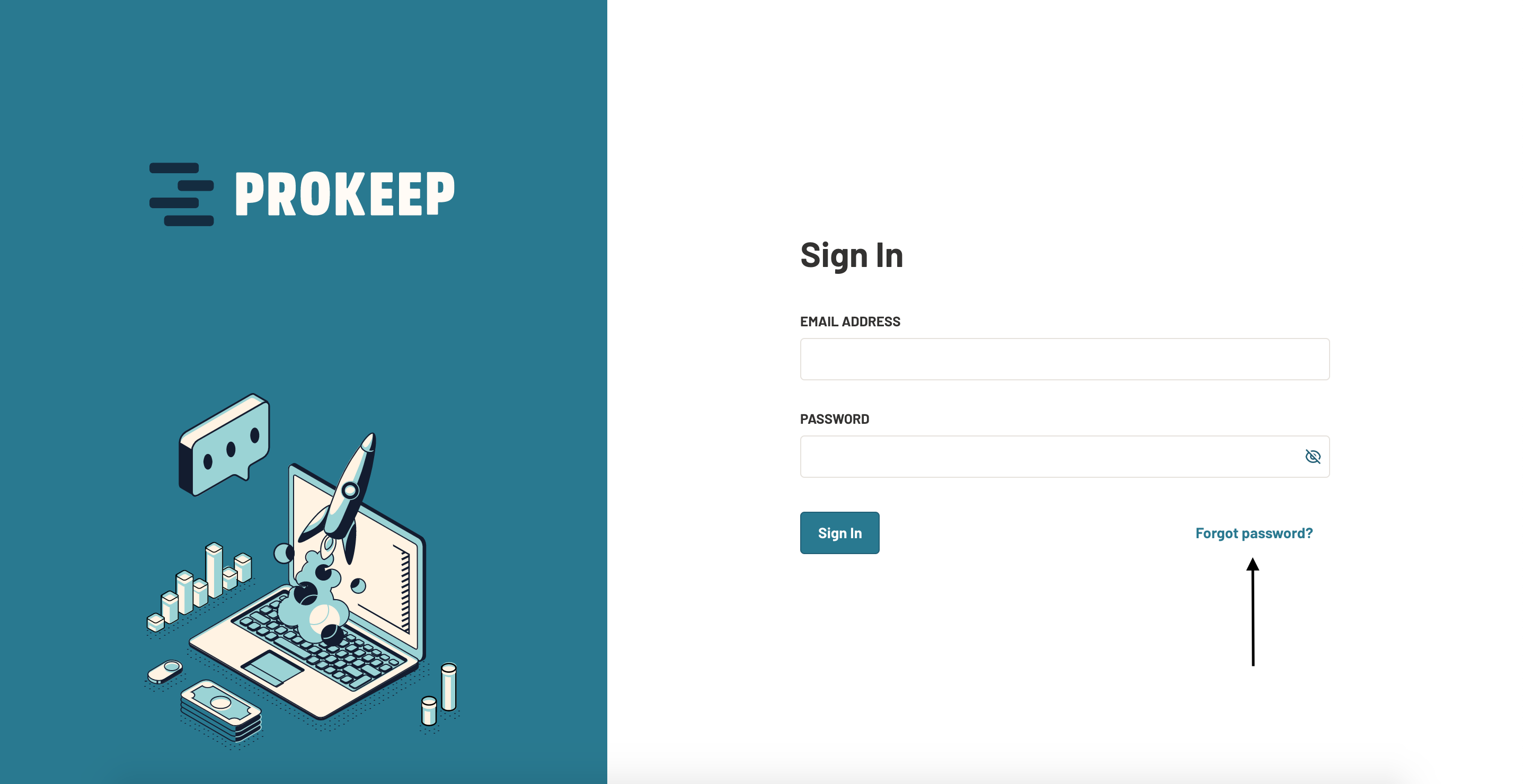
- Enter your email address and click "Submit."
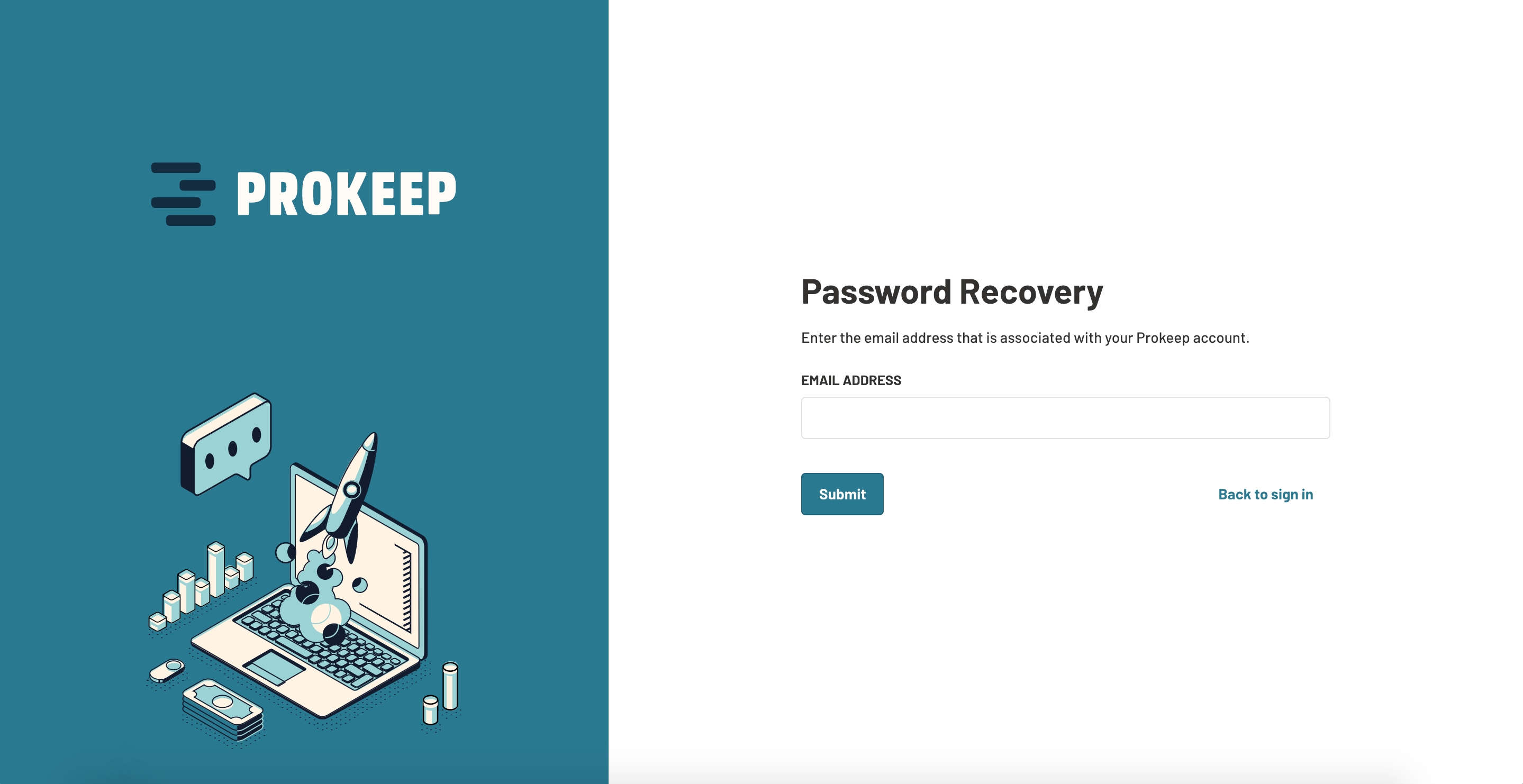
- You will receive an email from Prokeep Support to reset your password. Once you receive the email, copy and paste the reset link into Google Chrome, Mozilla Firefox, or Microsoft Edge.
- Input a password that meets the minimum requirements
Password Requirements:
- Be at least 8 characters in length
- Contain at least 1 uppercase and 1 lowercase letter
- Contain at least 1 number (0-9)
