Picture Annotations
Learn how to annotate pictures within Prokeep.
Picture Annotations
Once a thread is claimed, you can open the picture and use the annotation tools to highlight, draw, or add notes directly to the image. This ensures seamless collaboration and proper tracking.
-
- Annotations work for any Prokeep channel (except for fax -- as that's PDF only). Here is an overview of annotations:
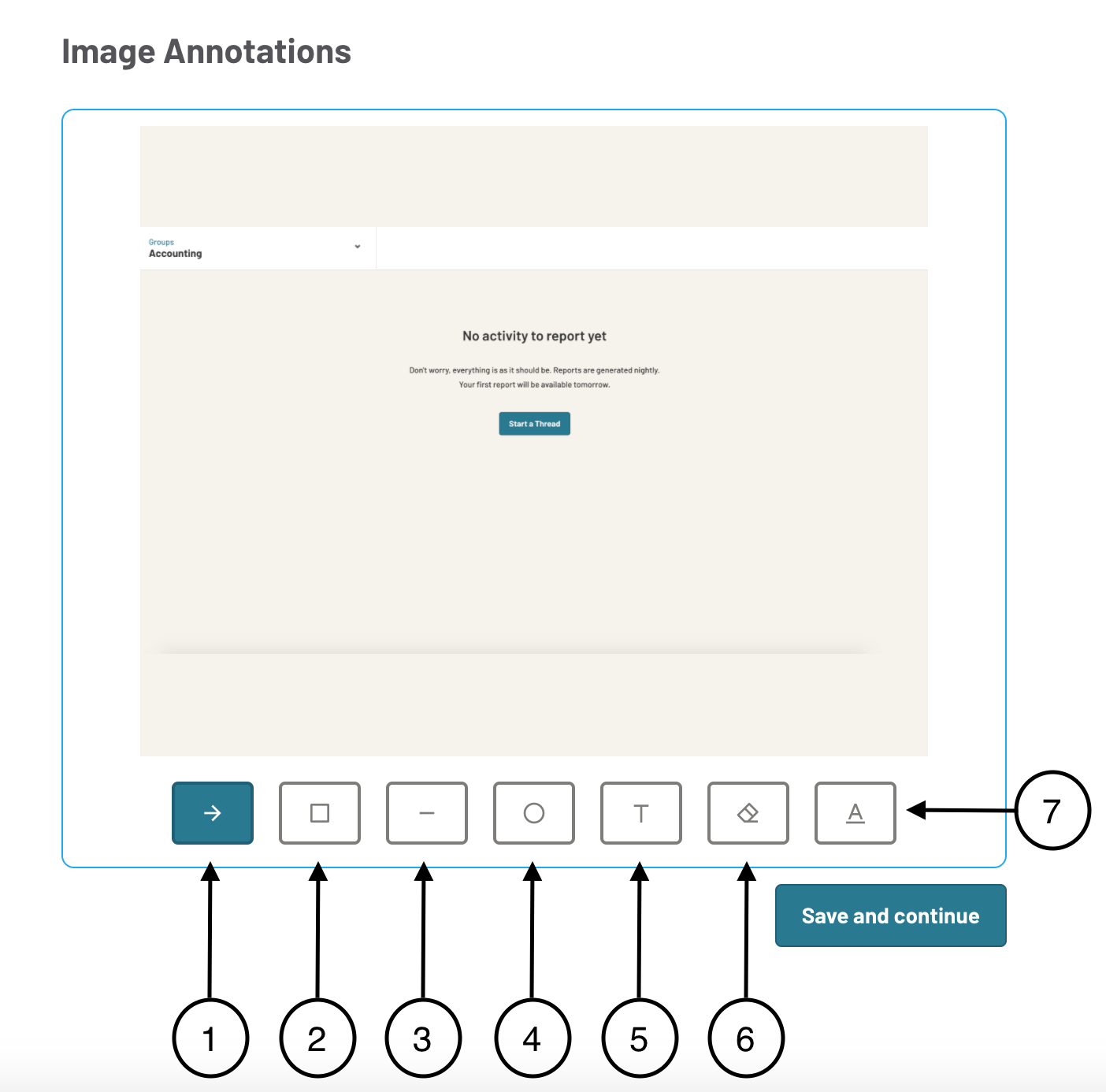
-
This is how you add an arrow symbol.
-
This is how you add a square symbol
-
This is how you add a line symbol.
-
This is how you add a circle symbol.
-
This is where you can write text.
-
This is the eraser, click on the annotation you want to remove and then click the eraser button to make it go away.
-
This button is where you can change the color of your annotations.
