Presence
How to use Presence within Prokeep.
Presence
The Presence feature allows you to see which users are logged in and which users are not. This can be helpful if you are looking to transfer a thread to another user and want to ensure they are available. Presence is also helpful for remote teams so that you can see who is available to respond to a customer.
As an Admin or Manager, you are able to see which users are logged in or not by going to the "Users" section within Settings. The user's status is indicated by the green or gray dot next to their initials. If a user is logged in, the dot will show as green and if they are logged out, it will show as gray.
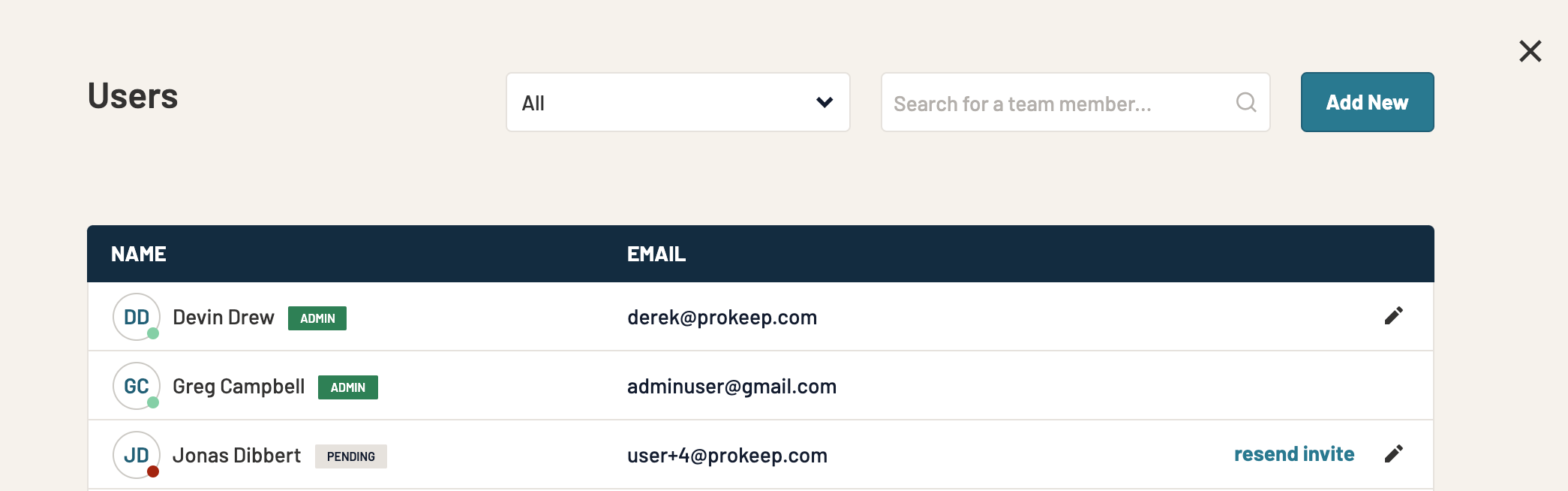
Transferring with Presence:
- When it comes to transferring a thread, Presence lets you know if the user you are attempting to transfer to is available. If they are available, Prokeep will show a green dot next to the user's name.
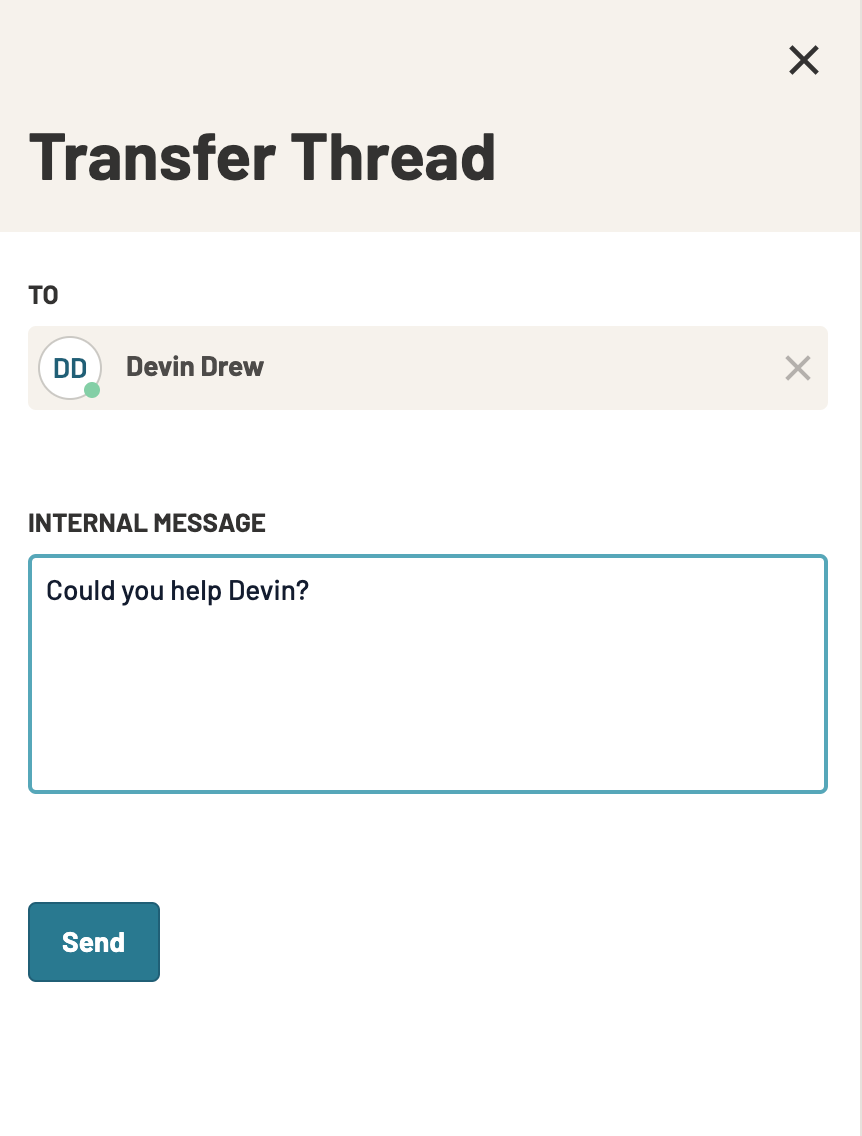
- If you select a user that is not available, Prokeep will display a grey dot next to their name. Prokeep will also give you a warning message and ask if you would like to transfer the thread anyway.
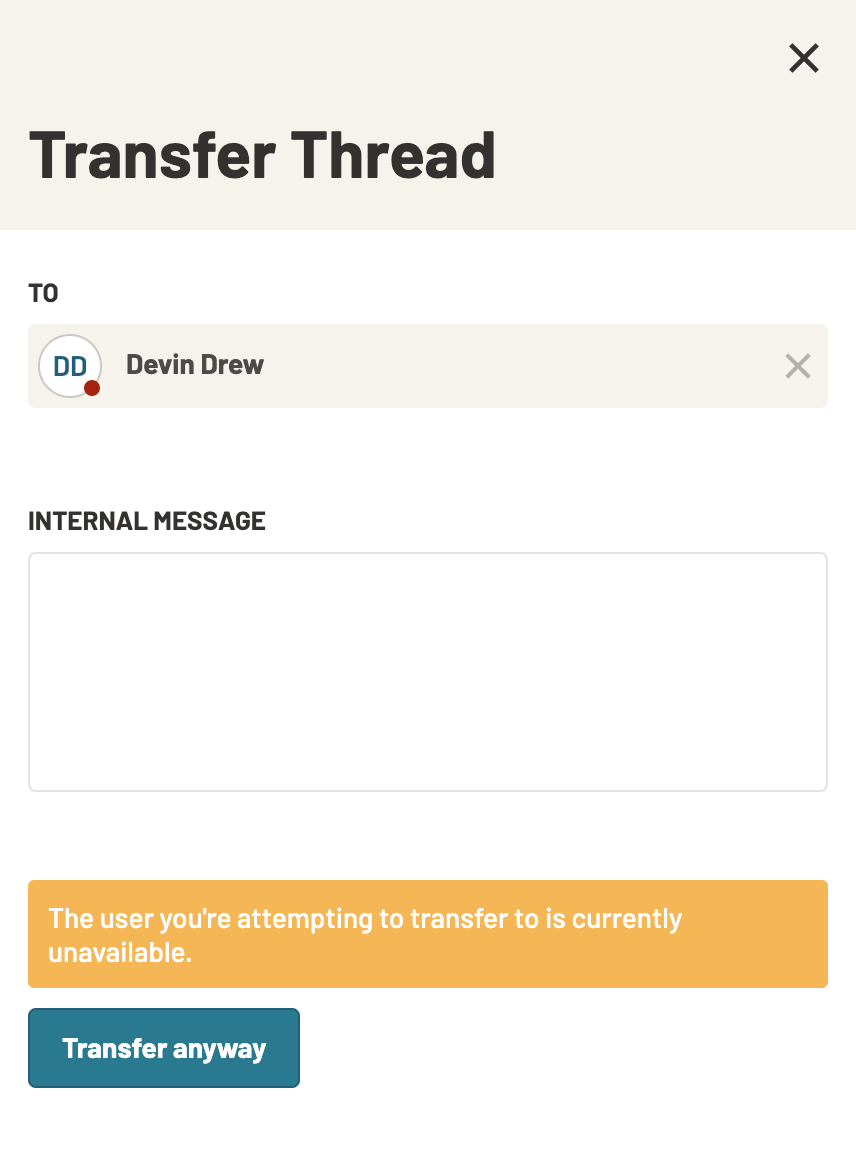
If you have any questions, please feel free to reach out to Support at support@prokeep.com
D Derek is the author of this solution article.
