Quick Sends in Prokeep: Automated, Stock, Template, and After-Hours Messages
Prokeep offers various "Quick Send" message types to help you stay responsive and efficient. Here’s a breakdown of the different types of Quick Sends and how they function:
Types of Quick Send Responses
Automated Messages
Automated messages are messages that are automatically sent by Prokeep, instead of being sent manually by a user. They are triggered by events, such as a new thread in your Prokeep inbox, an order being made, or an order being shipped.
.png?width=670&height=246&name=image%20(3).png)
These messages can be used for confirmations, order updates, or general reminders through API integrations.
Stock Messages
Stock messages are pre-written responses that can be quickly selected and sent to customers. You can customize these in Settings > Preferences.
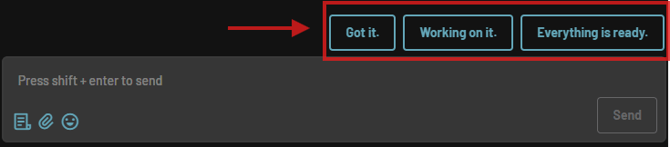
Stock messages are ideal for frequently asked questions, such as pricing inquiries, business hours, or delivery updates.
Templates
Template messages provide a structured format for commonly used responses while allowing minor customization before sending.
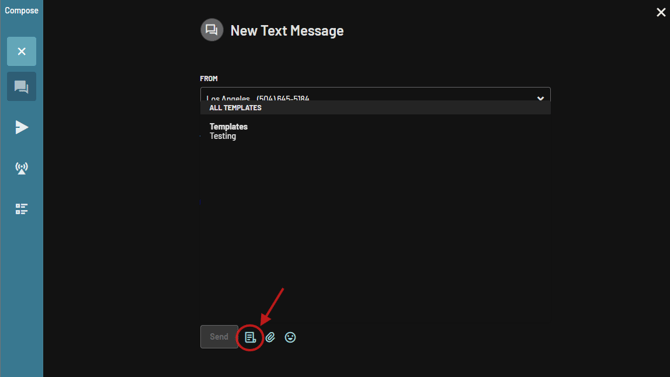
Templates can be used to send quotes, service reminders, or follow-ups with specific details tailored to each different recipient.
After Hours Messages
After Hours messages are automated responses sent to customers who contact your business outside of regular operating hours.
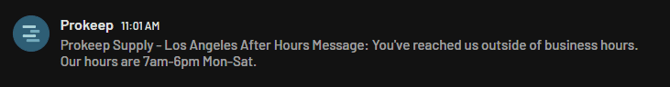
After Hours messages acknowledge the inquiry, provide essential information, and set expectations for when they can expect a response, helping maintain engagement even when your team is unavailable.
Have questions about setting up Quick Sends in Prokeep? Reach out to our support team by emailing support@prokeep.com!
