Recurring Reports
Recurring Reporting Overview:
An email with a report can now be sent based on your specified frequency. The first email will be sent at the end of the current time period.
What are the steps to enable recurring reporting?
Managers and administrators can enable this feature. Check out the steps below to learn how!
- Log into your Prokeep profile.
- Click on the settings gear on the left sidebar.
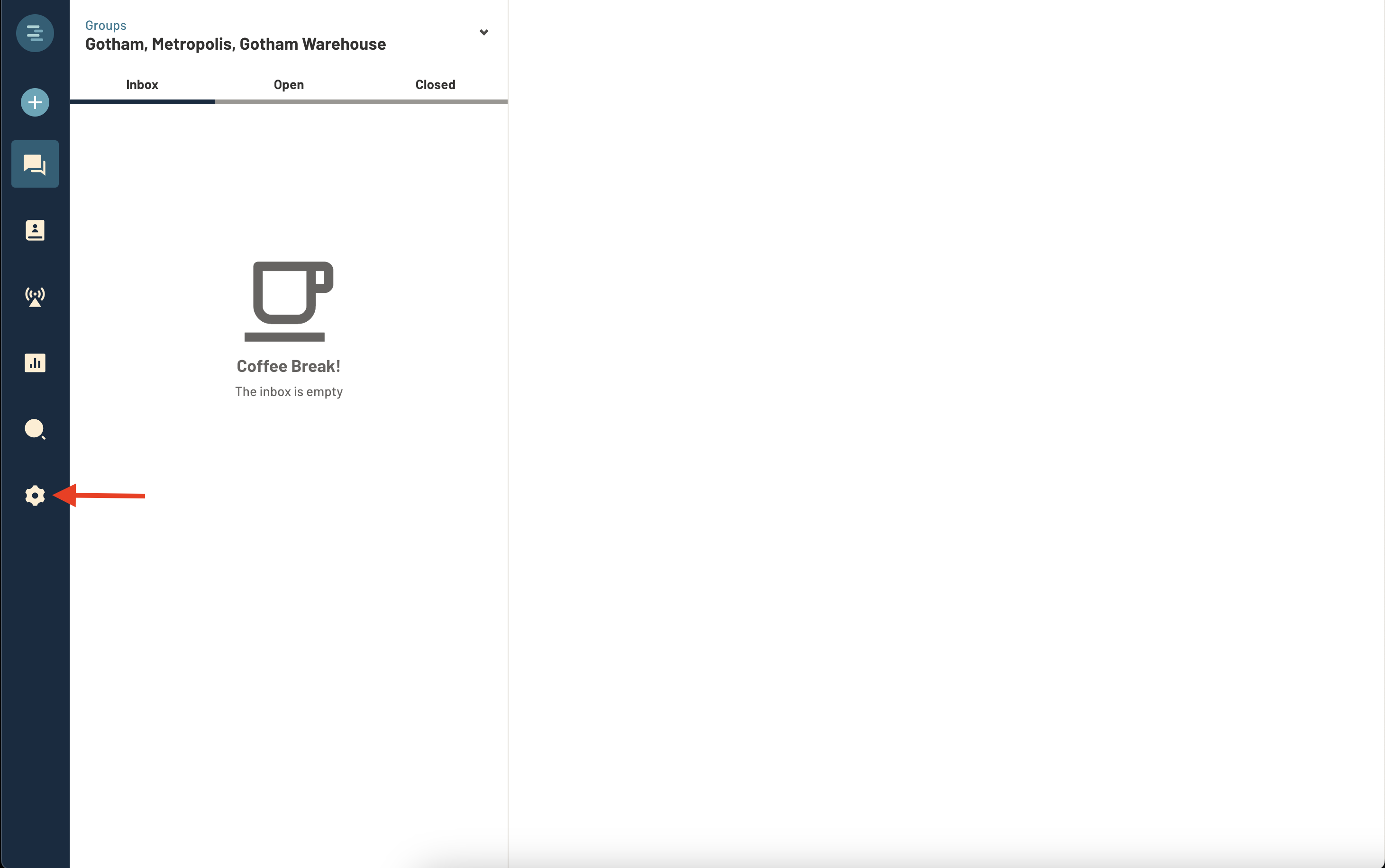
- Reporting will be listed under the settings tab.
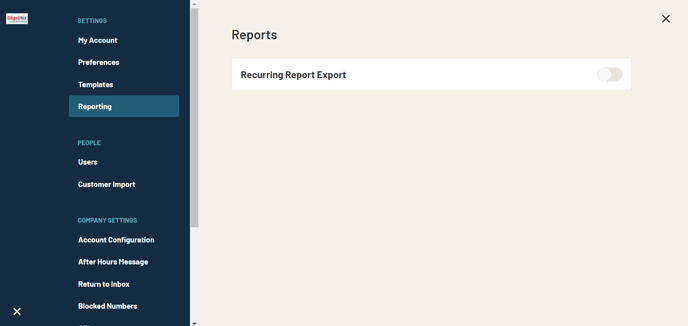
- With "Recurring Report Export" toggled on, you will receive an email containing the report at the specified frequency. Depending on your preferences, you can receive daily, weekly, or monthly reports.
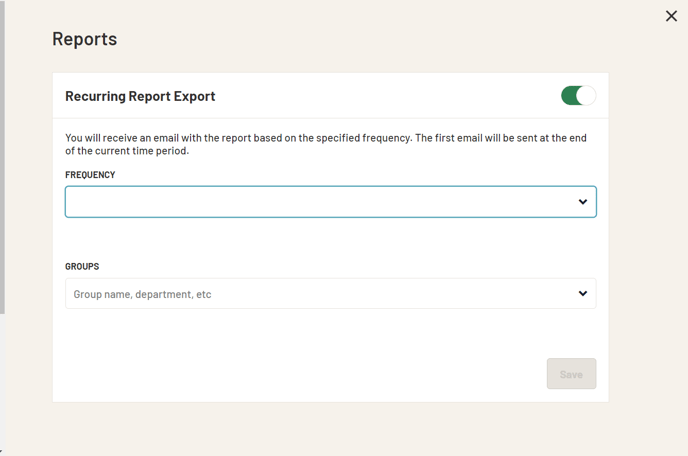
A report can also be generated for each group you select.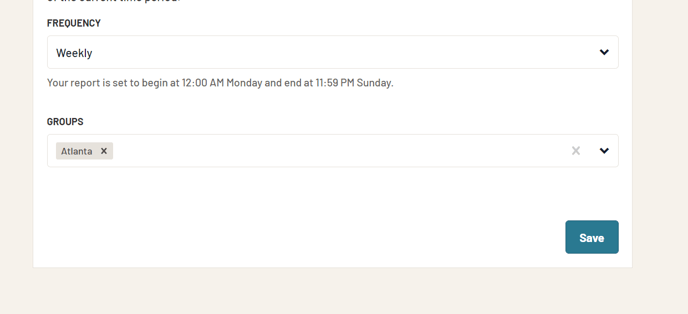
- After selecting your preferred reporting frequency and selected groups, in the bottom right-hand corner, click Save. A green message should appear confirming your subscription.
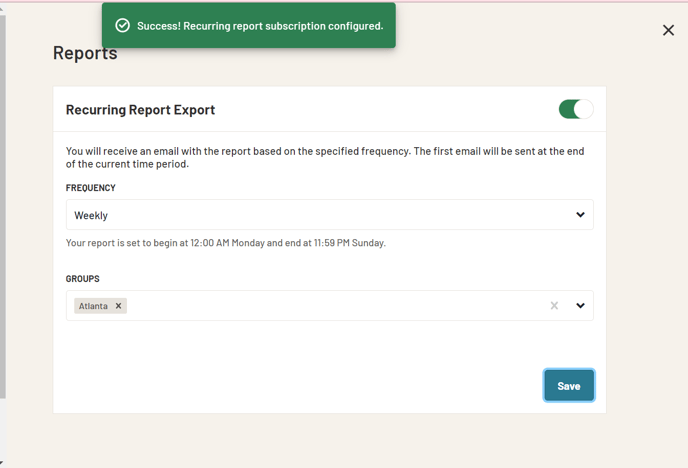
Want to see creating a recurring report in action? Check out this video:
