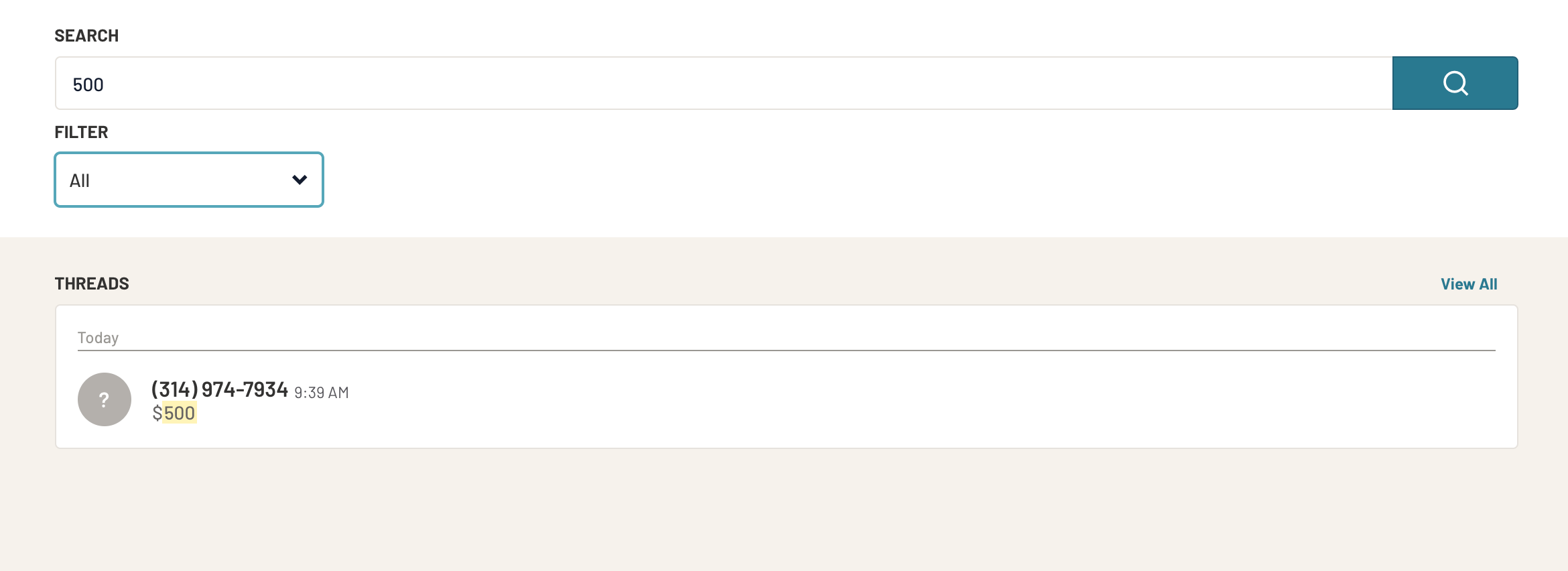Search - Overview
This article gives an overview of the search function in the platform.
Search - Overview
The Search section allows you to search within Prokeep. Searchable items include contractor names, company names or even the contents of an open or closed thread.
For instructions on how to access the Search section, please see the steps below:
- Log into your Prokeep profile.
- Click the Search section.
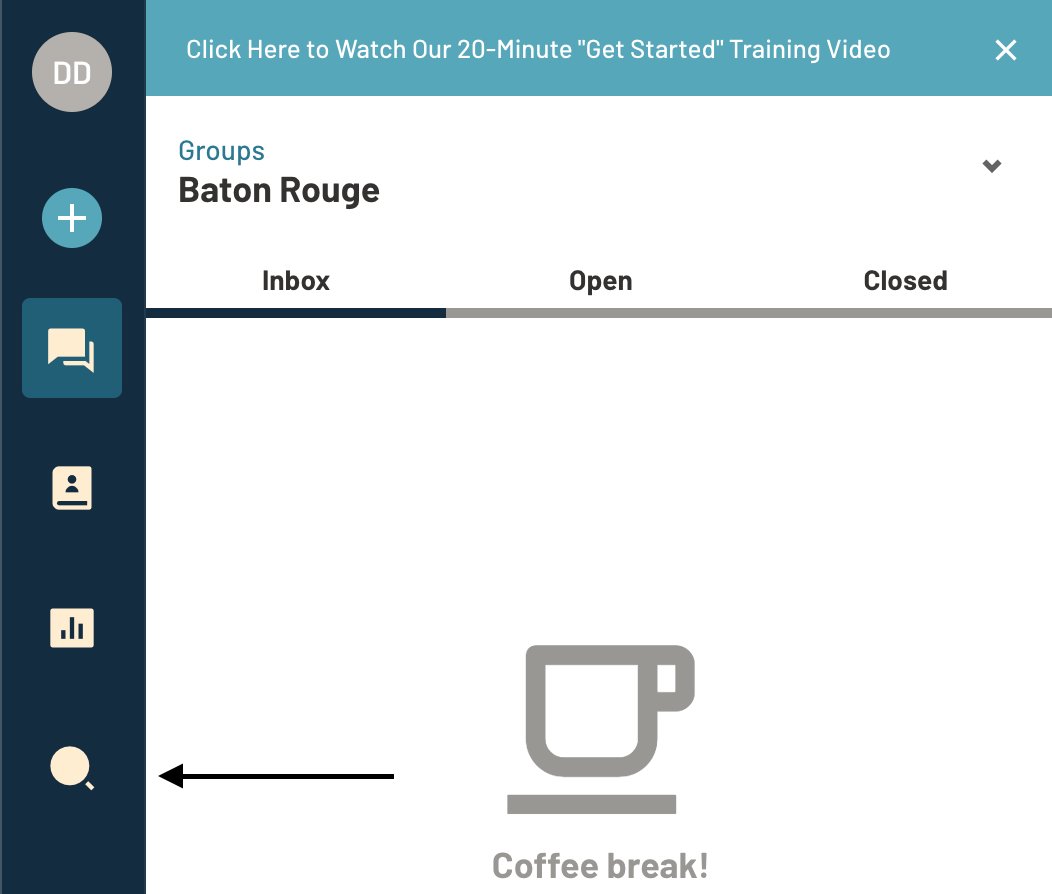
- You can search customers, companies, contact notes, reference numbers, account numbers, and even the contents of a thread.
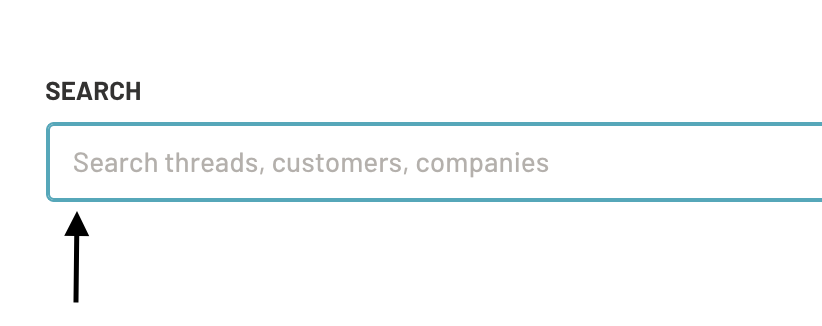
-
As an example, we searched "500" because we quoted a customer for $500 earlier in the week. When we click enter, we are given a chronological list of every time "500" was mentioned in any thread.