Creating a New, Outbound Text Message
This article details how to create a new, outbound text message within Prokeep
Starting a Thread
Please note, you cannot reopen a closed thread. To continue a conversation with a customer, simply start a new thread using the directions below. Once you start the new thread, you can quickly view previous messages by clicking the "Load Previous Thread" button while you are in the open thread.
To start a new thread, please see steps below:
- Log into your Prokeep profile.
- Click on the notepad icon shown below.
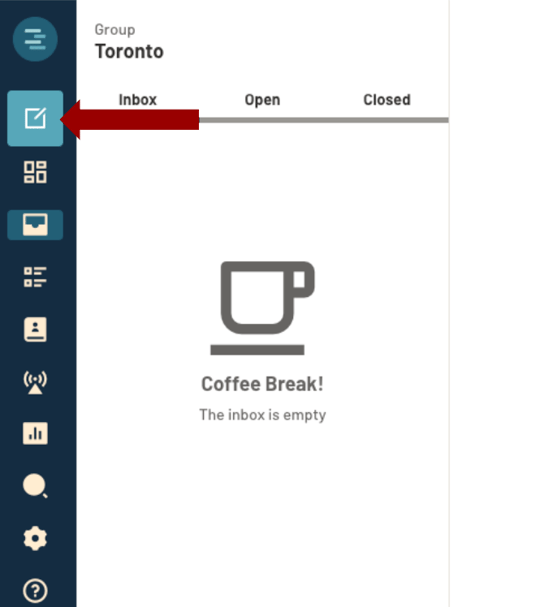
-
Click on the chat bubble icon to compose a new text message.
- NOTE: Some users may not have access to each of the message types shown below.

- In the "To" field, search for the contacts name or telephone number.
- NOTE: If the contact is not saved within Prokeep, you may manually enter their telephone number.

- In the "Message" field, draft the message you would like to send.
- Once you are ready to send, click "Send" and this will start a new thread with the customer.
