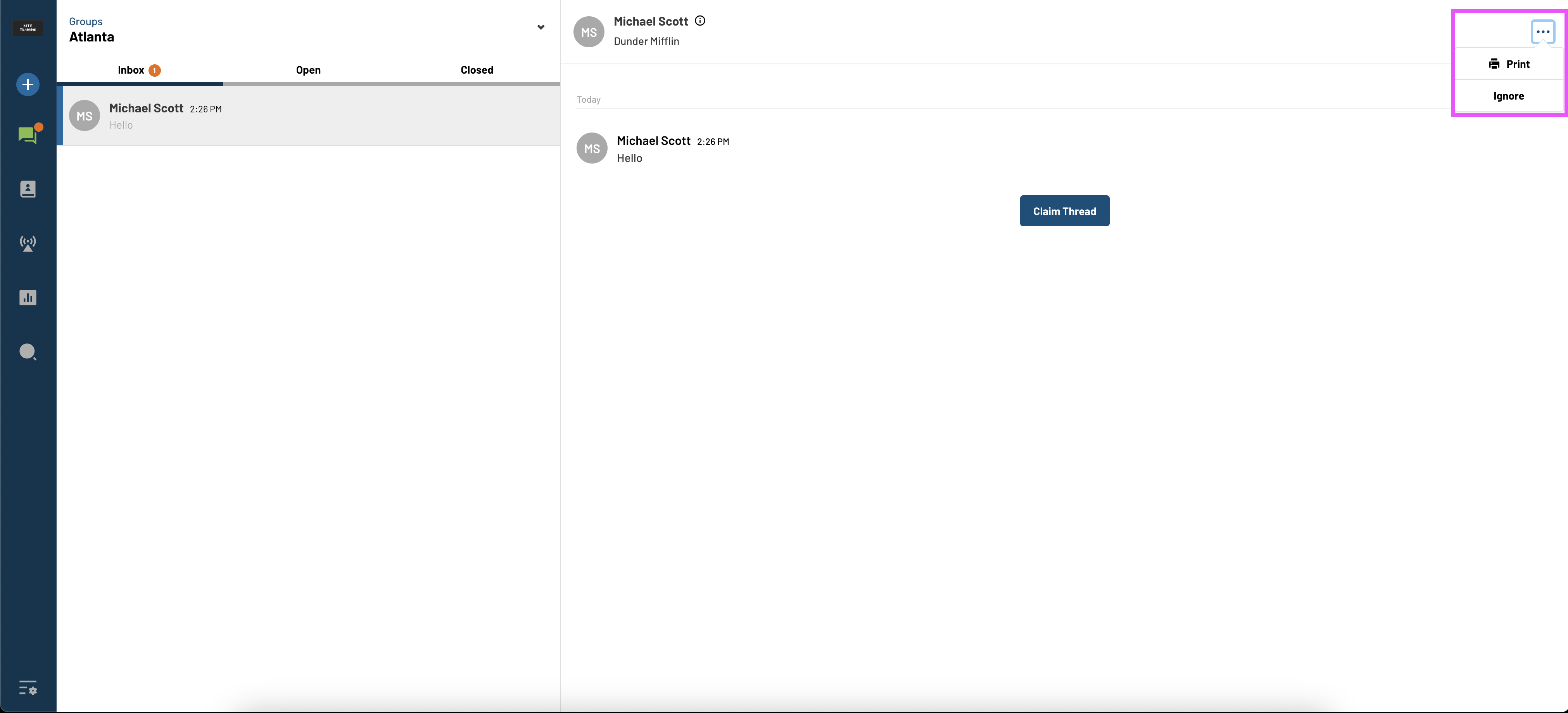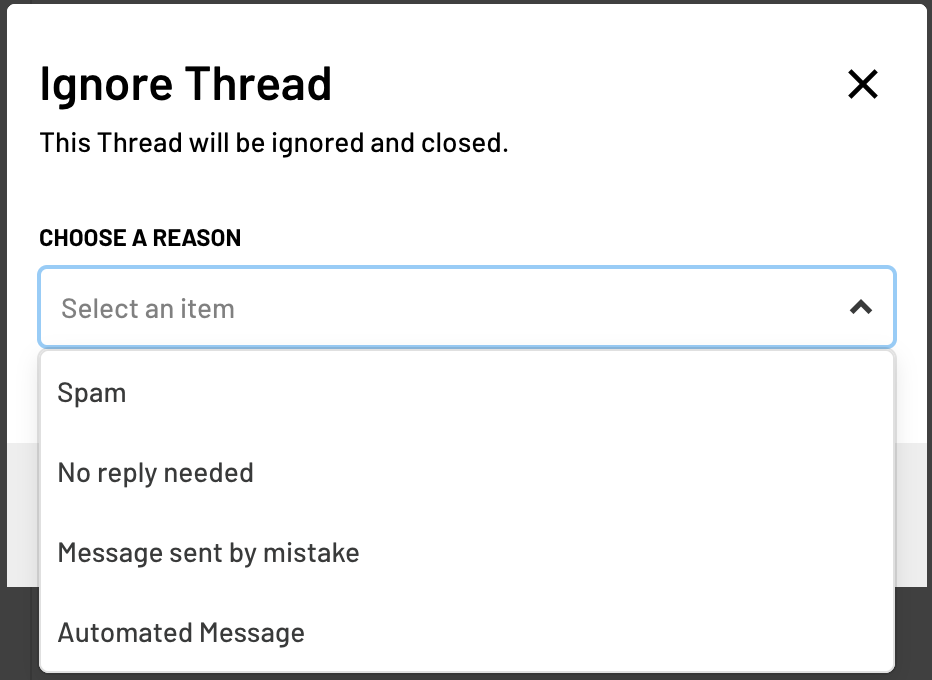Inbox Tab
This article gives an overview of the Inbox tab in the platform.
Inbox Tab
The idea behind the Inbox is that it is shared between everyone at your location. Everyone that is logged into Prokeep will be notified when a new message arrives. Any user can claim a thread and start a one-on-one conversation with that customer.
To claim a new message, please see the steps below:
- Log into your Prokeep profile.
- View the Inbox icon to see if there is a new message. If there is a new message, there will be an orange circle indicating that a message is waiting to be claimed or viewed. Click the Inbox icon.
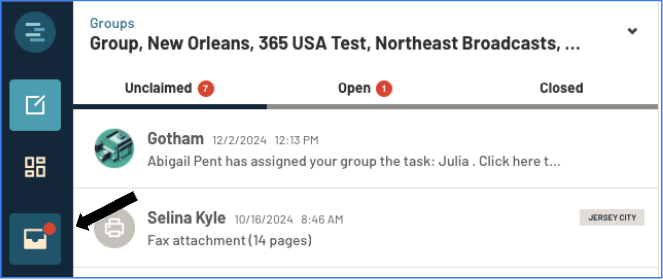
- You will see a list of all the unclaimed messages and threads under the "Unclaimed" tab. Click on a message to preview the customer's inquiry.
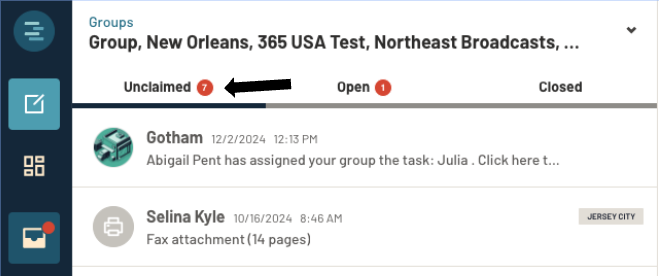
- You can claim the thread with the blue "Claim Thread" button at the bottom of the screen.
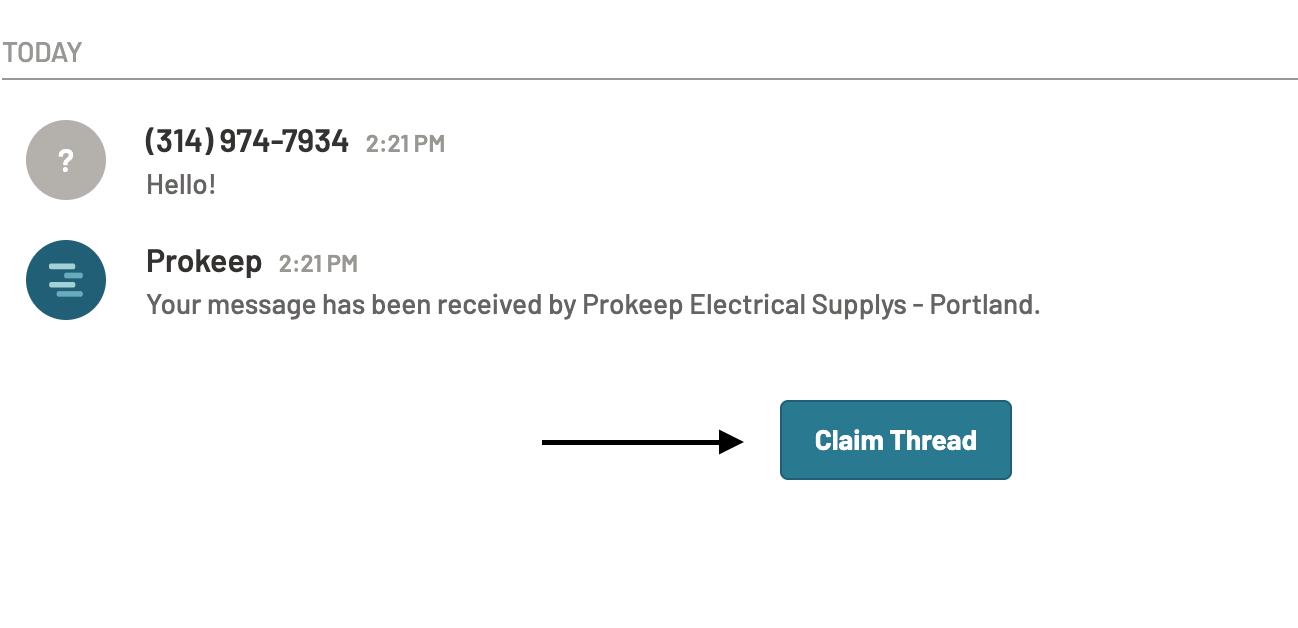
- Once you claim the thread, it will be moved from the shared Unclaimed tab into the "Open" tab where you are in a one-on-one conversation with the customer.

- For more information on the "Open" tab, find the instructions
How to Ignore a Message in the Inbox:
To ignore a message in the inbox, click on the message in the inbox and then click the three dots in the upper right-hand corner. Click 'Ignore' to silence the notifications on that specific thread. Once 'Ignore' has been clicked, a box will pop up where a reason for ignoring the thread will need to be selected. Once a reason has been selected, the thread will be closed with no notifications to the sender.