Use Rules to gather Broadcast Messaging Opt Ins
In order to gather more opt-ins for broadcast messaging, Prokeep has introduced some rules that can be implemented to make use of the conversational line and existing conversations with customers.
The Rule is:
When a user closes a thread
If the contact Opt In Status is Unknown
Then Send an opt in Request
Now let’s break that down a bit more:
Trigger - Thread Closed
This trigger will run when a user clicks the close button. It only triggers on Email and Text threads.
Due to how rules work generally, the only compatible actions for Thread Closed triggers are Send message and Send Broadcast Opt In Request.

Condition - Contact Opt In Status
This condition will let you target contacts based on their Broadcast Opt In status:
- Opted In
- Opted Out
- No Recorded opt in or out
An opted out contact is a contact who has replied STOP to a broadcast line on your account. A contact with No Recorded Opt In or Out is a contact who is not opted in, but as not sent in a Stop message.

Condition - Last Opt In Request
This condition allows you to further target your requests based on when you last asked if a contact wants to opt into broadcasts. It will let you determine if you want to send opt in requests every few days, weeks, or months.

Action- Send Opt In Request
This action is for specifically sending Opt In Requests to contacts. It will send a message to a contact instructing them to text START to the broadcast number. The thread created by sending this message will be immediately closed. If you have multiple broadcast lines on your account you can select the line you want to direct opt-ins to.
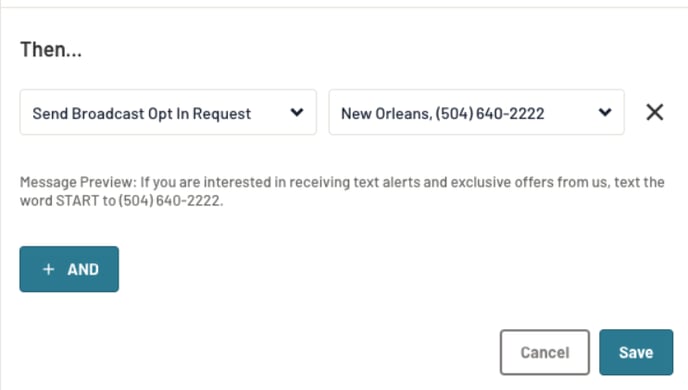
A sent broadcast opt in request will appear in the contact’s thread history like this:
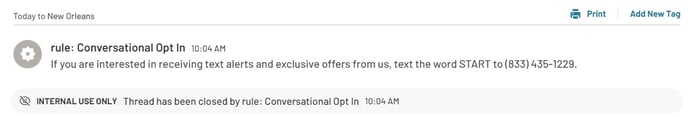
What it looks like for the contact:

