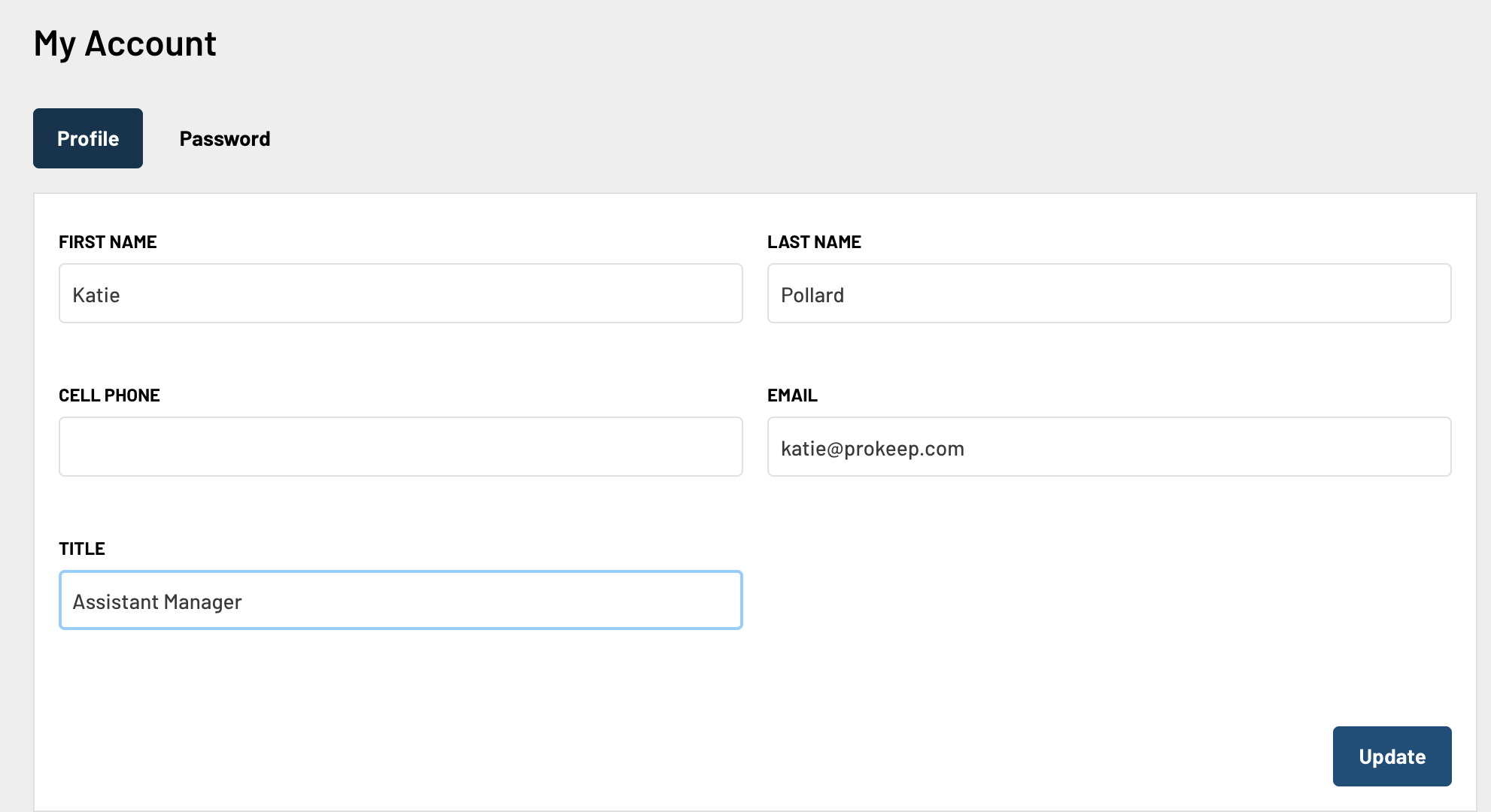My Account - Changing Profile Information
This article will give you step by step instructions on how to change your profile information in the platform.
Changing Profile Information
To adjust your name, email, or cellphone number within Prokeep, please see the steps below:
-
Log into your Prokeep profile.
-
Click on the Settings gear on the left sidebar.
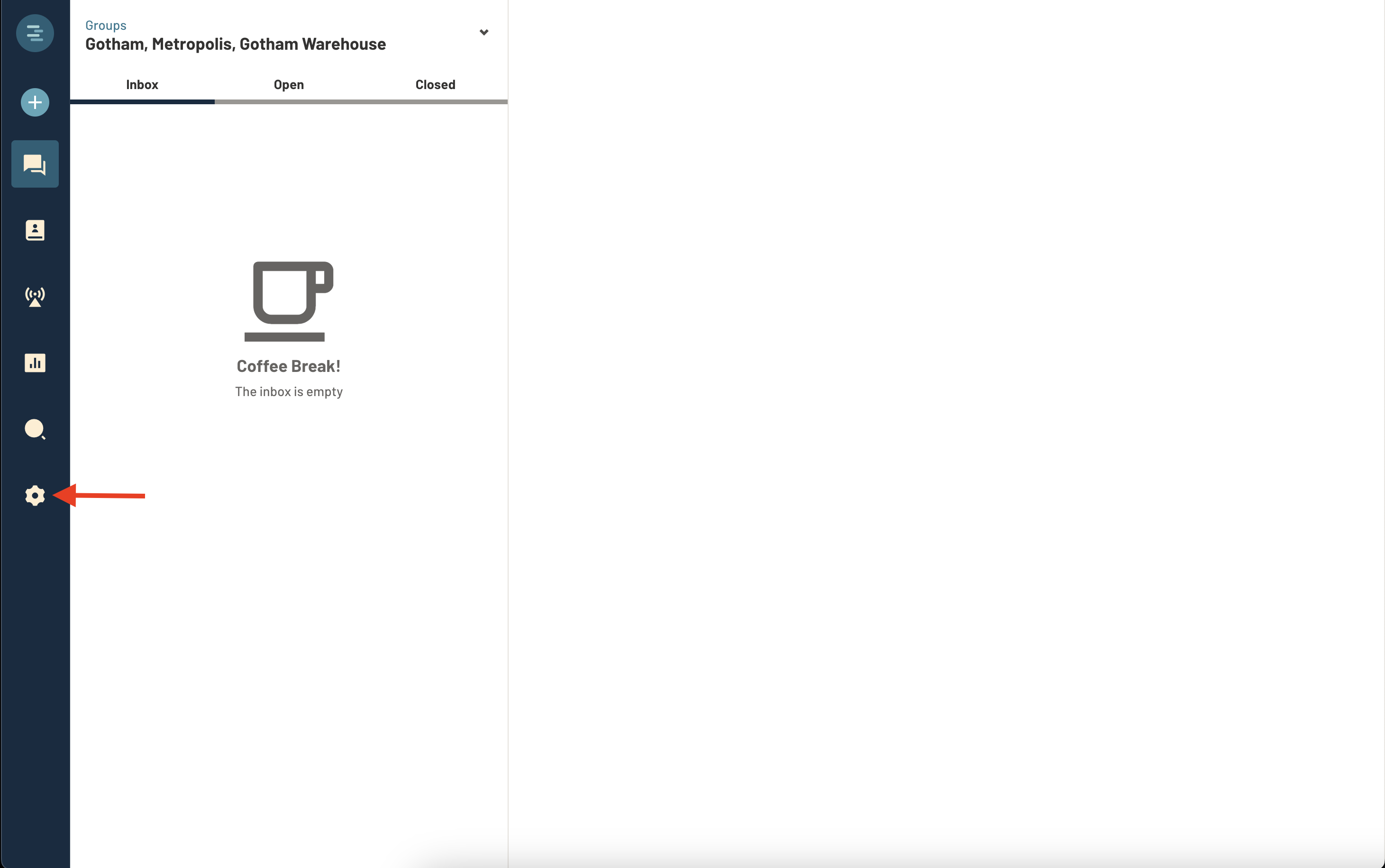
- Click on "My Account."
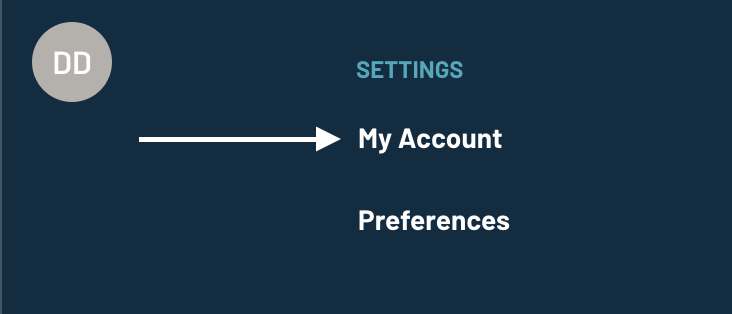
- Under "Profile," you can adjust your first & last name, email address (this is also the username you use to login), and cellphone number. You can also enter your Title.