Changing Your Password
This article will give you step by step instructions on how to change your password in the platform.
Changing Your Password
To change your password within Prokeep, please see the steps below:
- Log into your Prokeep profile.
- Click on the settings gear on the left sidebar.

- Click on "My Account."
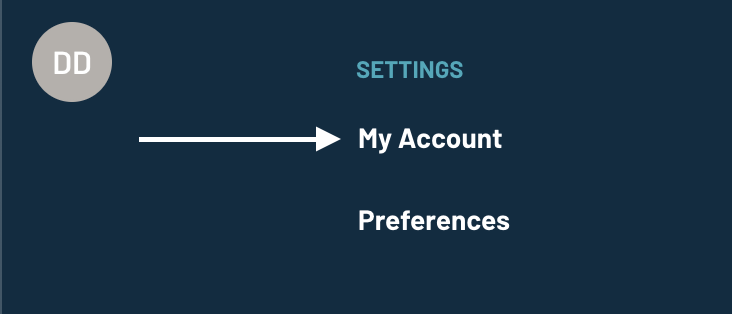
- Click on "Password."
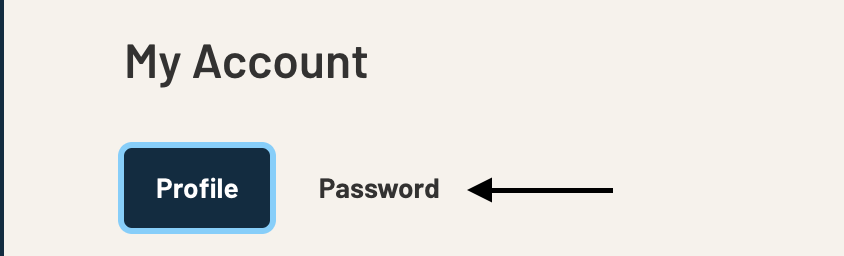
- Input your current password and then your new password.
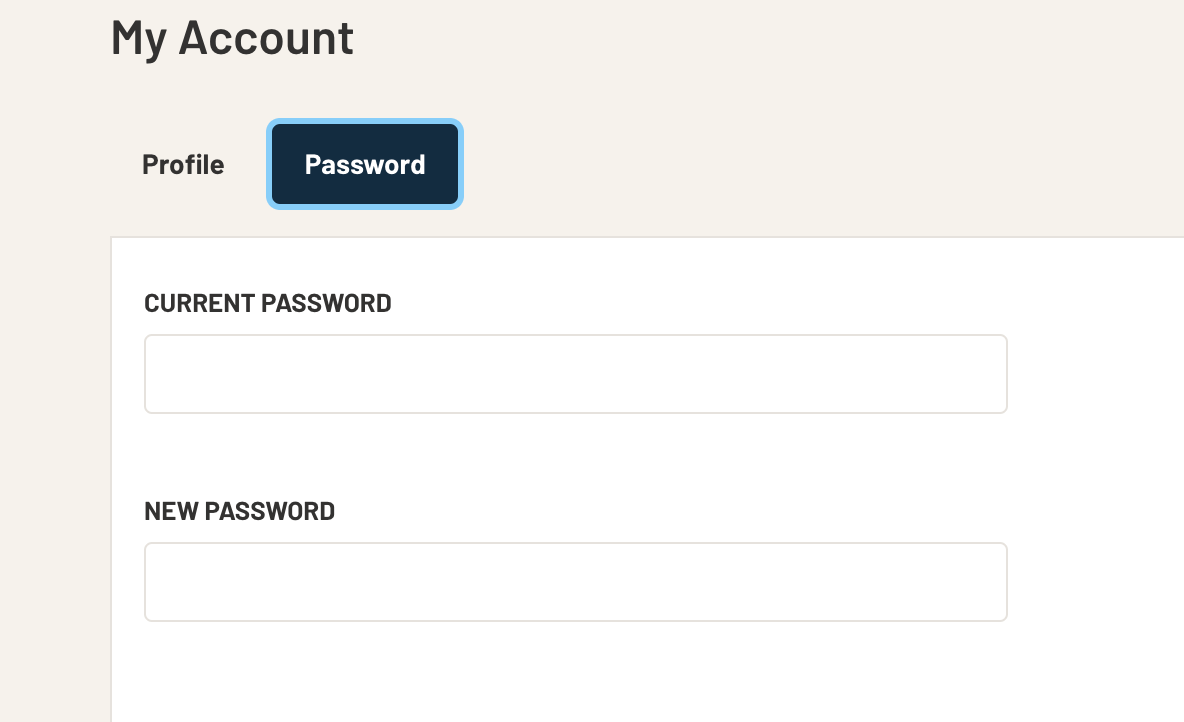
Password Requirements:
- Be at least 8 characters in length
- Contain at least 1 uppercase and 1 lowercase letter
- Contain at least 1 number (0-9)
If you have any questions, please reach out to our support team at support@prokeep.com.
