Customer Import - Overview
This article will give you step by step instructions on how to mass upload customer contacts into the platform.
Customer Import - Overview
Only an Administrator or Manager can submit a Customer Import. Prokeep allows you to bulk upload your customer contact list without having to add each customer one by one. To submit a Customer Import, please see the steps below:
- As an Admin or Manager, log into your Prokeep profile.
Import Contacts - Overview
To import a customer list, an Admin or Manager will:
- Click on the Settings gear on the left sidebar.
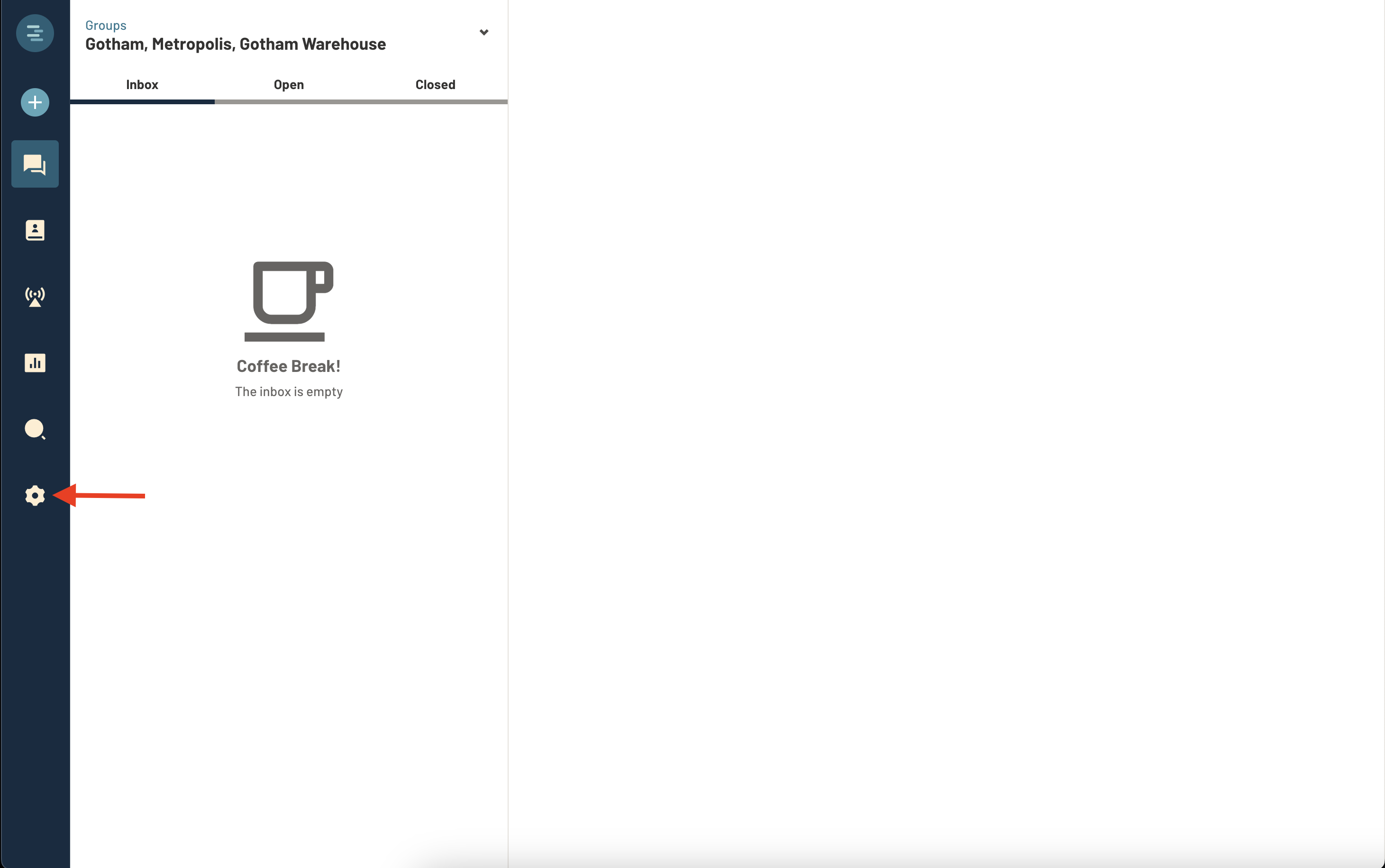
- Click "Manage Contacts"
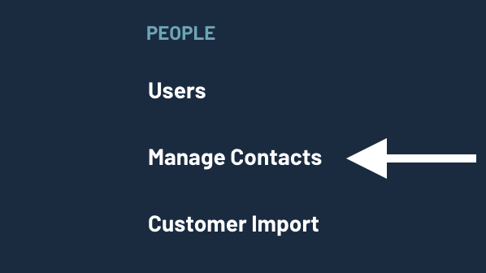
- Click on the Import tab
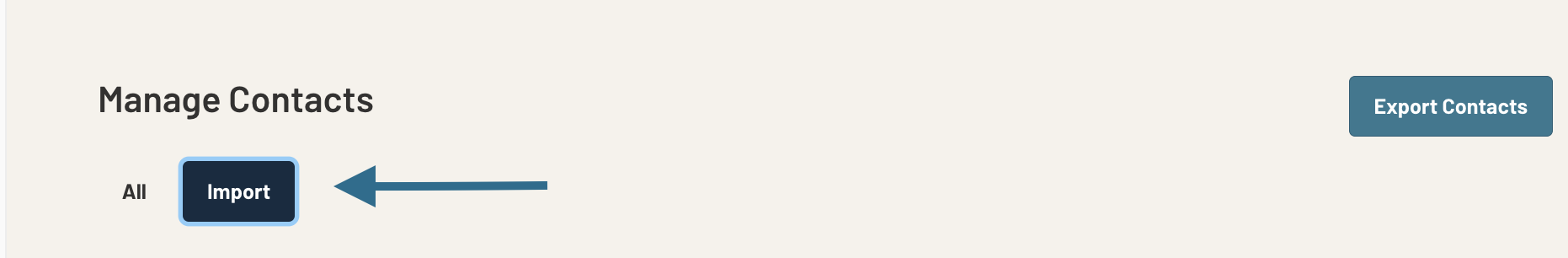
- Click "Download Template" to see how the document must be set up.
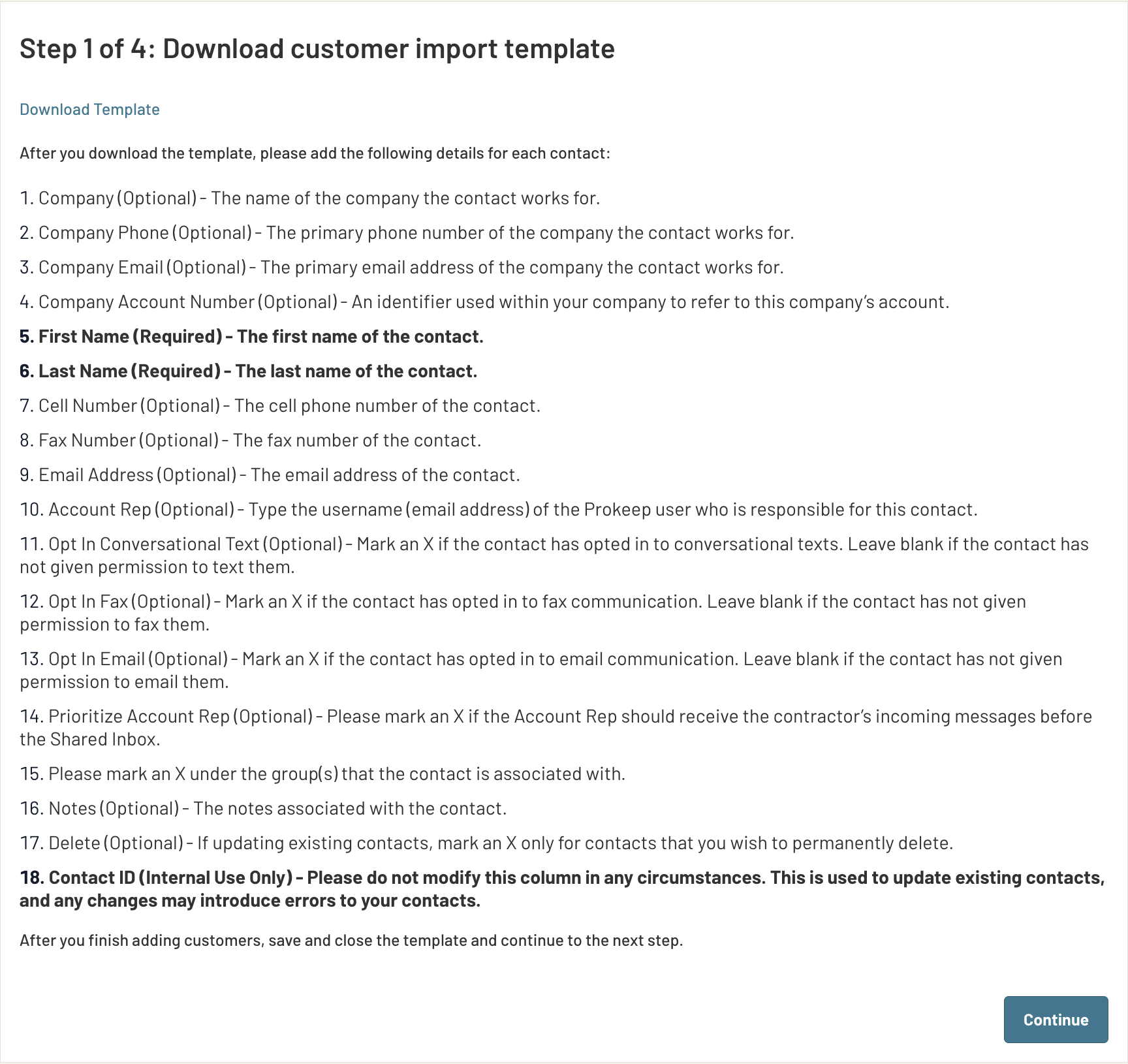
- Each row needs to have First Name, Cell Phone Number, and an 'X' under the Group name.
- If you are adding Account Reps, you must enter the user's email address.
- Please do not make changes to column 18.
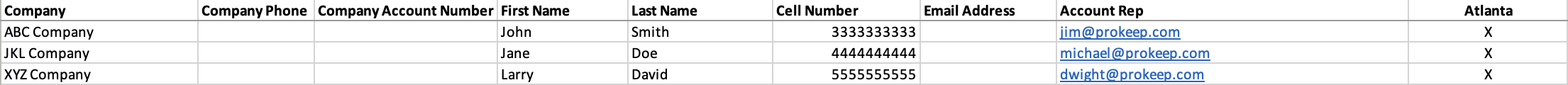
- Once you have filled out the document with your customer's contact information, click "Continue."
- Upload your completed document, click "Continue," and follow the prompts.
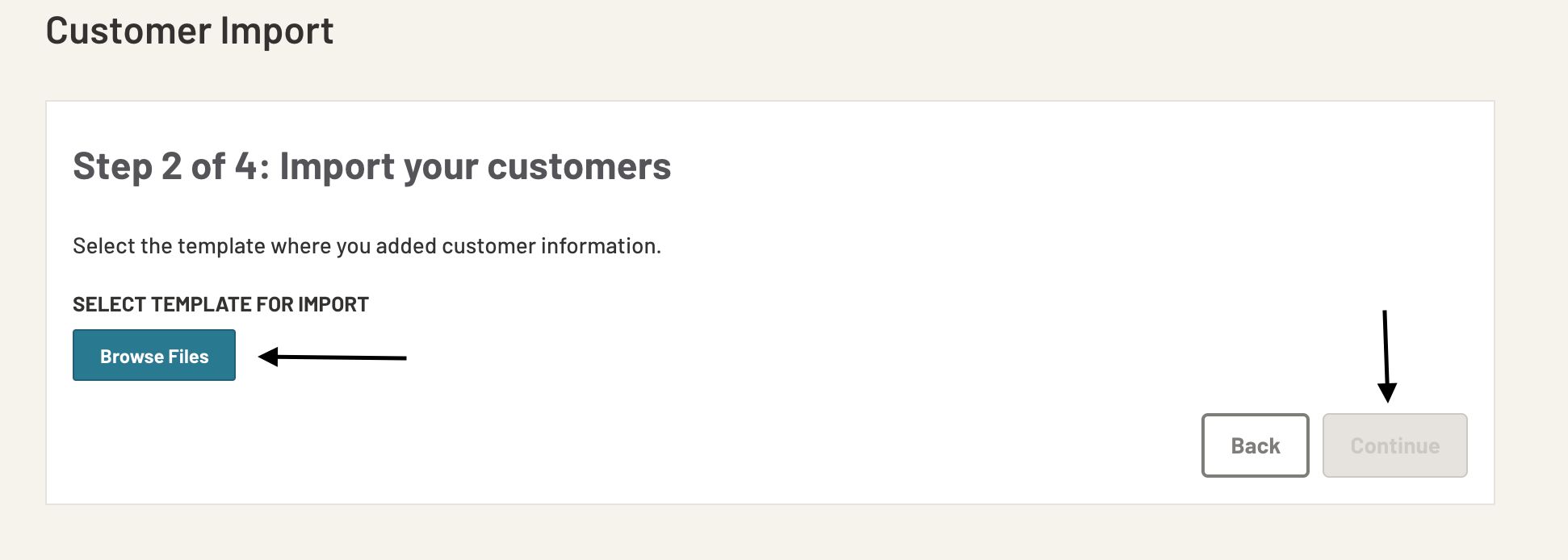
- Follow the instructions in Step 3 and then click "Save & Continue"
- Review Step 4 and then click "Import"
