Deleting Threads in Prokeep
How to delete a message within Prokeep.
Deleting a Message
This feature is active and part of our core platform for Managers and Administrators.
We understand that customers sometimes send sensitive information to you through Prokeep, such as credit card information. To ensure that information is kept secure, you are able to delete specific messages that come into your Prokeep account.
For instructions on how to delete a message, please follow the steps below:
- Find the message that you would like to delete. This can be in an open thread or closed thread.
- Hover over the message that you would like to delete and an ellipsis will appear. Click the ellipsis and select "Delete Message."
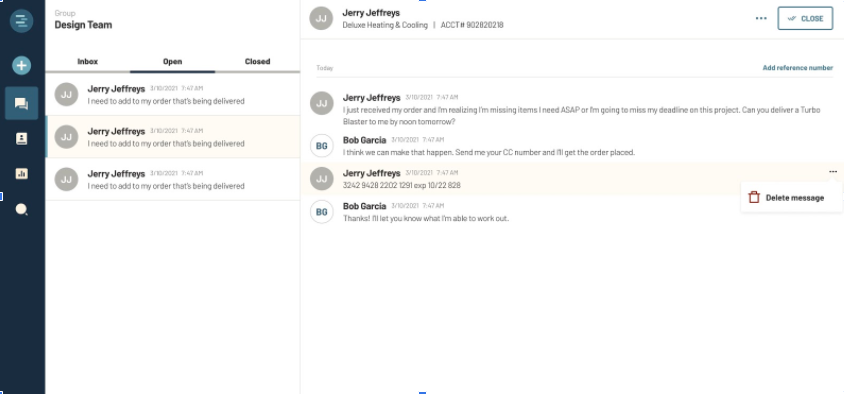
- When you select "Delete Message," you will be given a few deletion reasons to select from:
- Sensitive Information(ex. Credit Card #)
- Message Sent in Error
- Inappropriate or Offensive Content
- You are also given the option to provide additional context by adding to the "Note" text box.
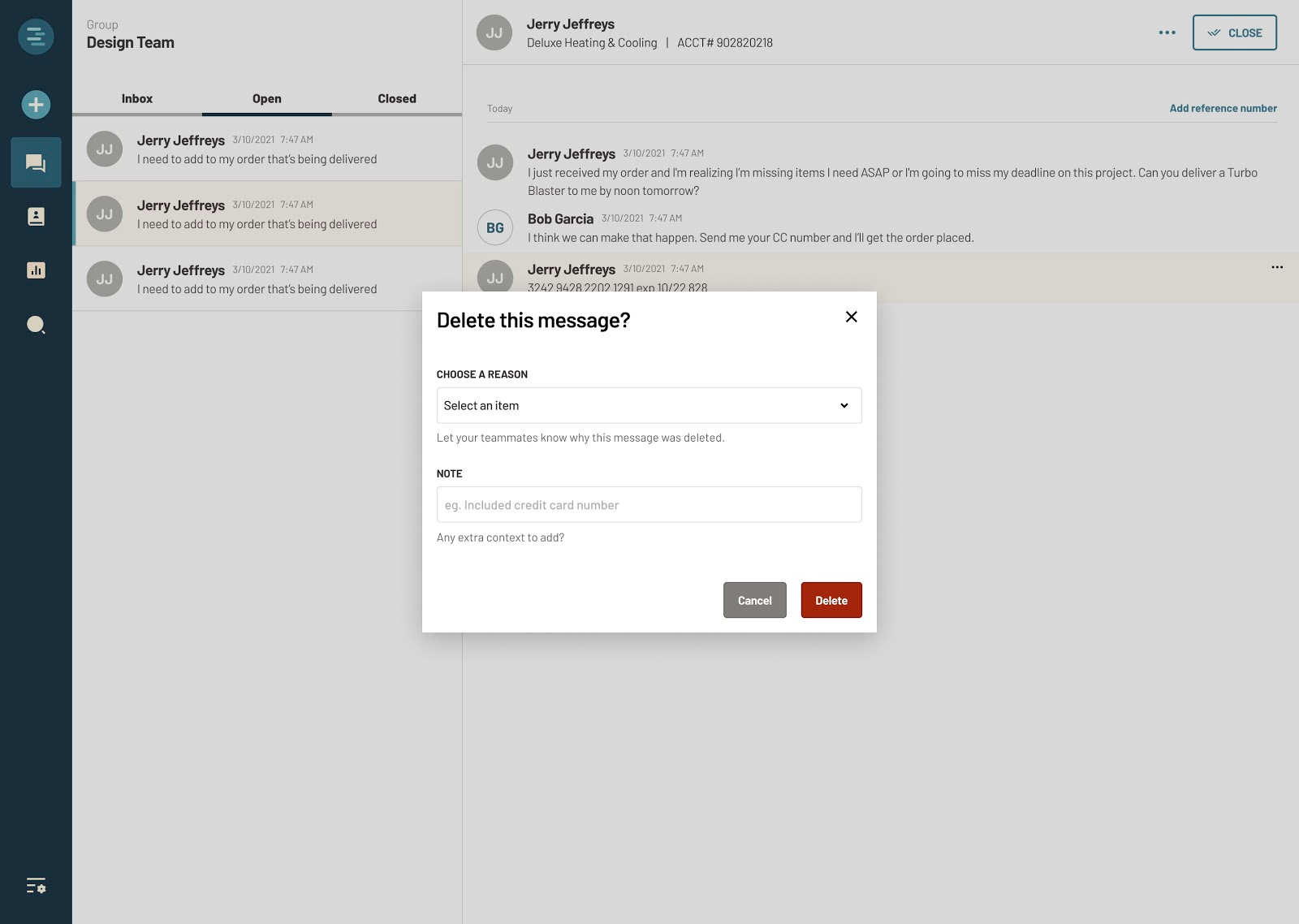
- Once you are done, select "Delete" and Prokeep will replace the customer's message with the deletion reason, who deleted the message, and any notes provided.
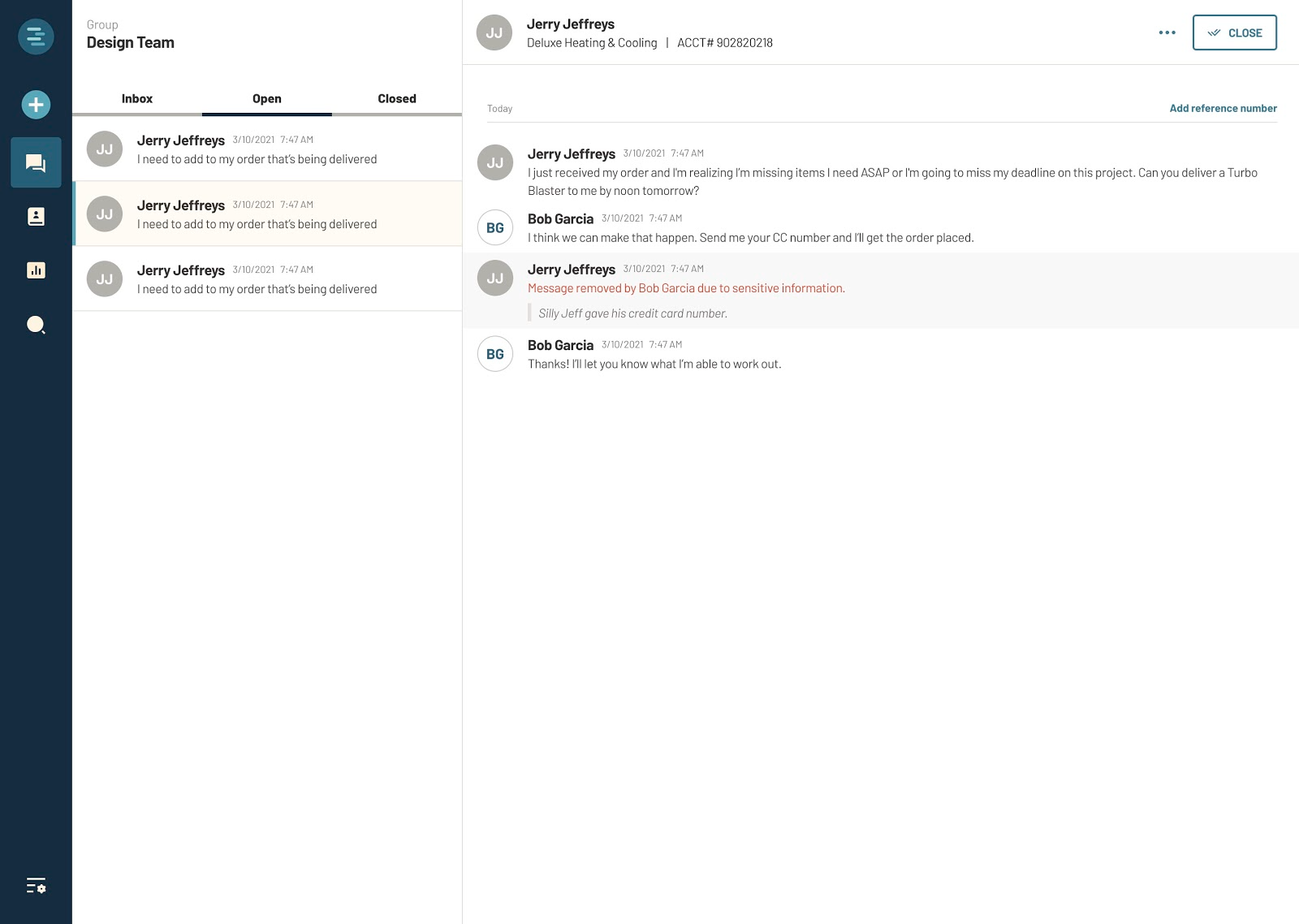
- Once a message is deleted, you are not able to retrieve the message.
Delete a Message Screen-Recording:
