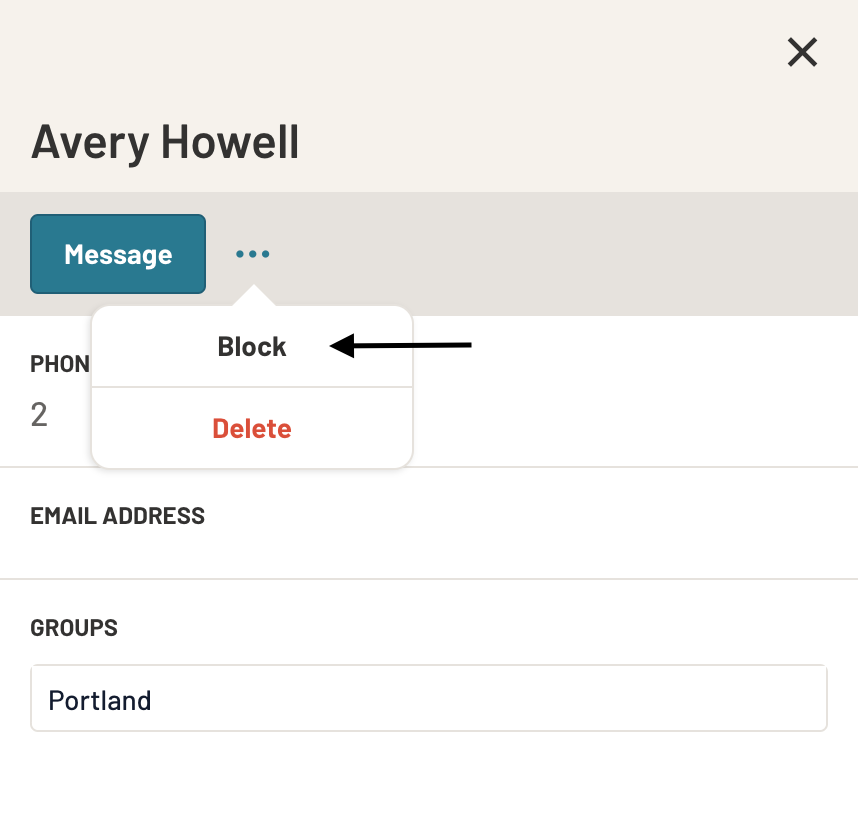How to Block Numbers
This article will give you step by step instructions on how to block a number in the platform.
How to Block Numbers
From Inbox or Threads:
- Log into your Prokeep profile.
- When a new message arrives in the Inbox, there is an option to "Block" a number at the top of the screen.
- If the number is spam, click "Block."
- Prokeep will ask if you are sure you would like to block the number as only an Admin can unblock the number. If yes, confirm "Yes, block this number."
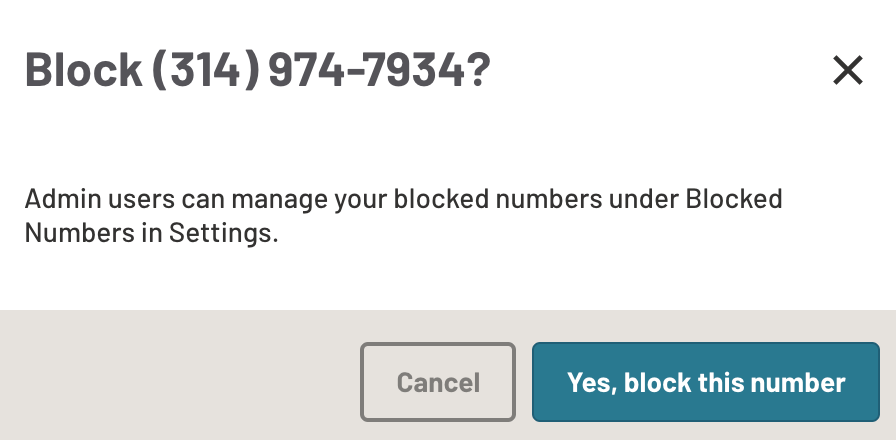
- This will block the number from texting into your location.
From Contacts:
- Log into your Prokeep profile.
- Go to the Contacts section.
- Find the contact or phone number you are looking to block and click the contact
- On the right side of the screen click the ellipsis, then "Block."