How to Change Default Browser
This article will give you step-by-step instructions on how to change your default browser to Google Chrome, Mozilla Firefox, and Microsoft Edge.
How to Change Default Browser - Google Chrome
Prokeep is optimized for Google Chrome, Mozilla Firefox, and Microsoft Edge. If you would like to make one of these your default browser, please follow the instructions below:
- On your computer, click the Start menu
 .
. - Click Settings
 .
.
- Click "System" and then "Default Apps."
- At the bottom, under "Web browser," click your current browser (typically Microsoft Edge).
- In the "Choose an app" window, click Google Chrome (if downloaded) or Mozilla Firefox
How to Change Default Browser - Mozilla Firefox
Prokeep is optimized for Google Chrome, Mozilla Firefox, and Microsoft Edge. If you would like to make Mozilla Firefox your default browser, please follow the instructions below:
- Click the menu button
 and select "Preferences."
and select "Preferences."
- In the General panel, click "Make Default."
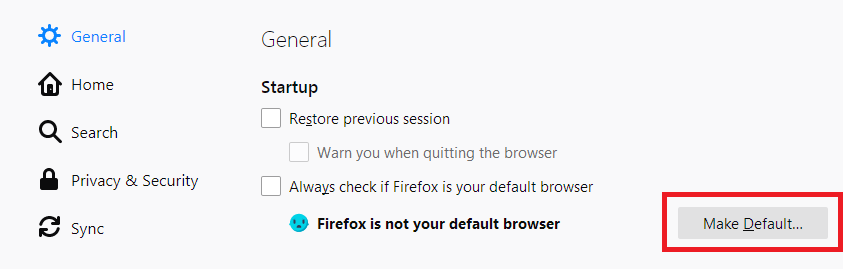
How to Change Default Browser - Microsoft Edge
Prokeep is optimized for Google Chrome, Mozilla Firefox, and Microsoft Edge. If you would like to make Microsoft Edge your default browser, please follow the instructions below:
- Select Start > Settings > Apps > Default apps. Open Default apps.
- Select Microsoft Edge.
- Next to Make Microsoft Edge your default browser, select Set default.
