How to Unblock Numbers
This article will give you step by step instructions on how to unblock numbers in the platform.
How to Unblock Numbers
Only an Administrator is able to unblock numbers. If a user accidentally blocks a number or a number is no longer spam, an Admin is able to unblock that number. Please see the steps below:
- As an Admin, log into your Prokeep profile.
- Click the Settings gear on the left sidebar

- Click "Blocked Numbers."
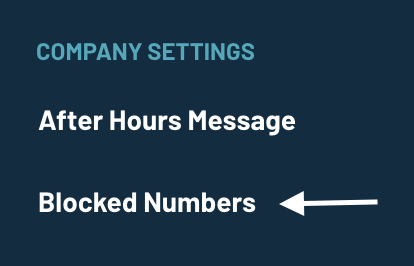
- If there are no blocked numbers, the page will read "No numbers are currently being blocked."
- If there are blocked numbers, the number will be shown and a button to "Unblock" the number is to the right.
- Once unblocked, the number can start texting into the location(s) once again.
