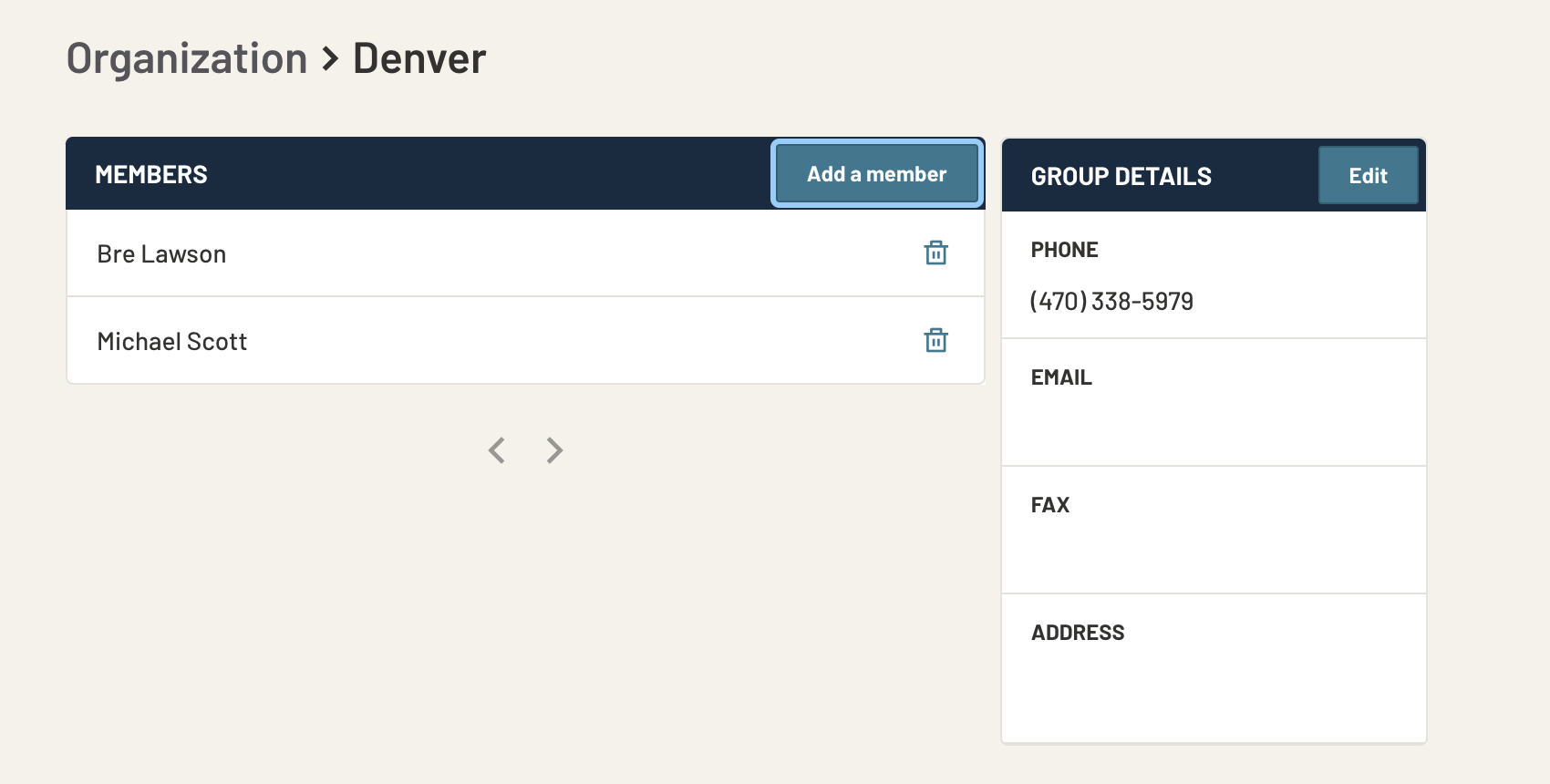How to assign existing Prokeep users to different groups
Add existing users to your other groups in the Organization section, found in Settings. This tool is available to Administrators and Managers.
Organization
The Organization section gives Administrators & Managers the ability to add existing members to other groups in the account. Need to add a new user first? Click here for a quick tutorial.
To get started:
- Log into your Prokeep profile.
- Click the Settings gear on the left sidebar.

- Click on Organization.
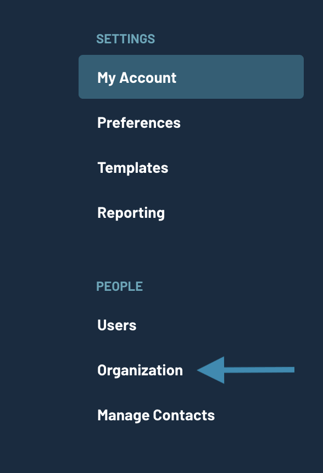
- Select the group you would like to add the member(s) to.
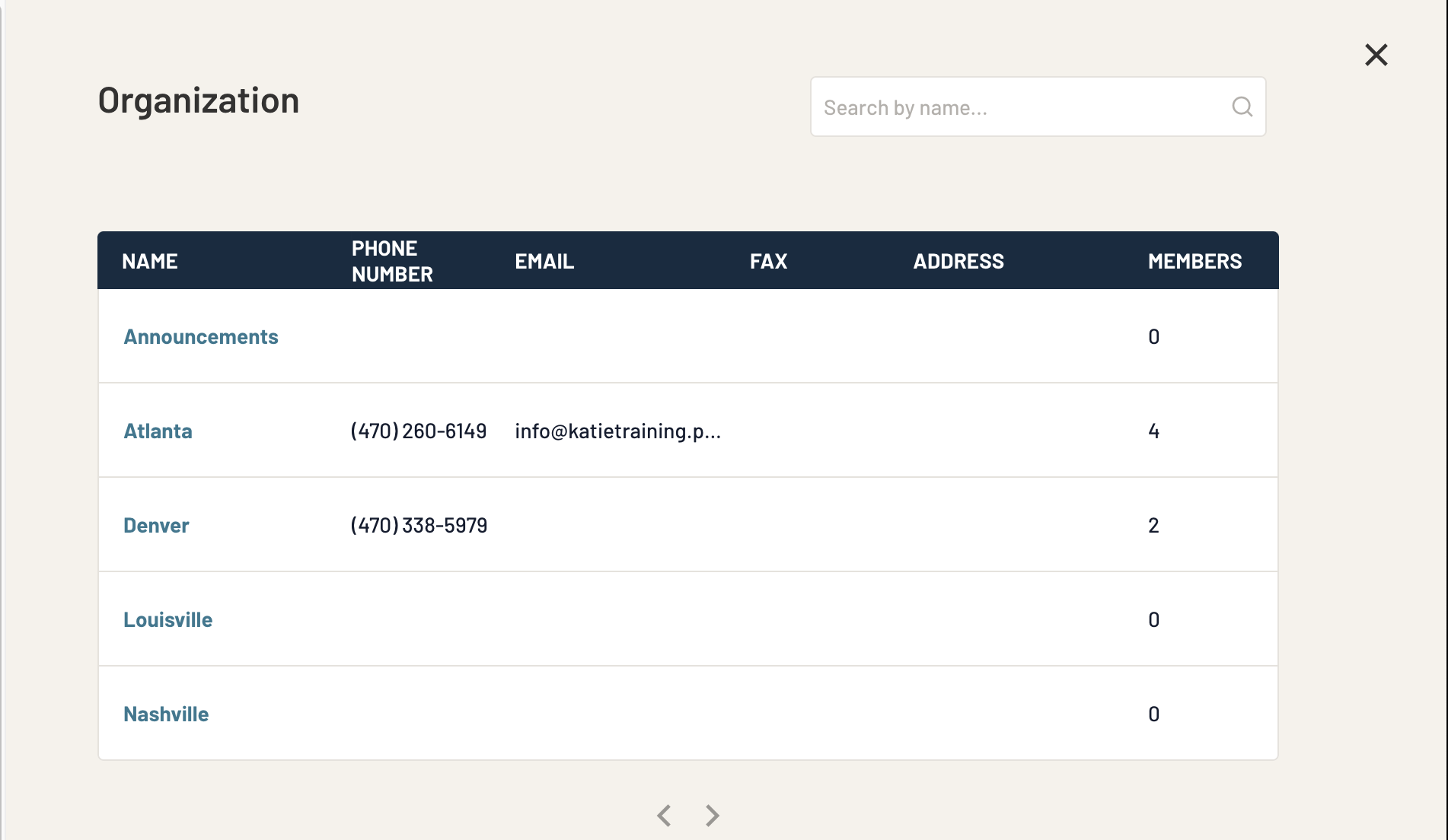
- Click Add a Member.
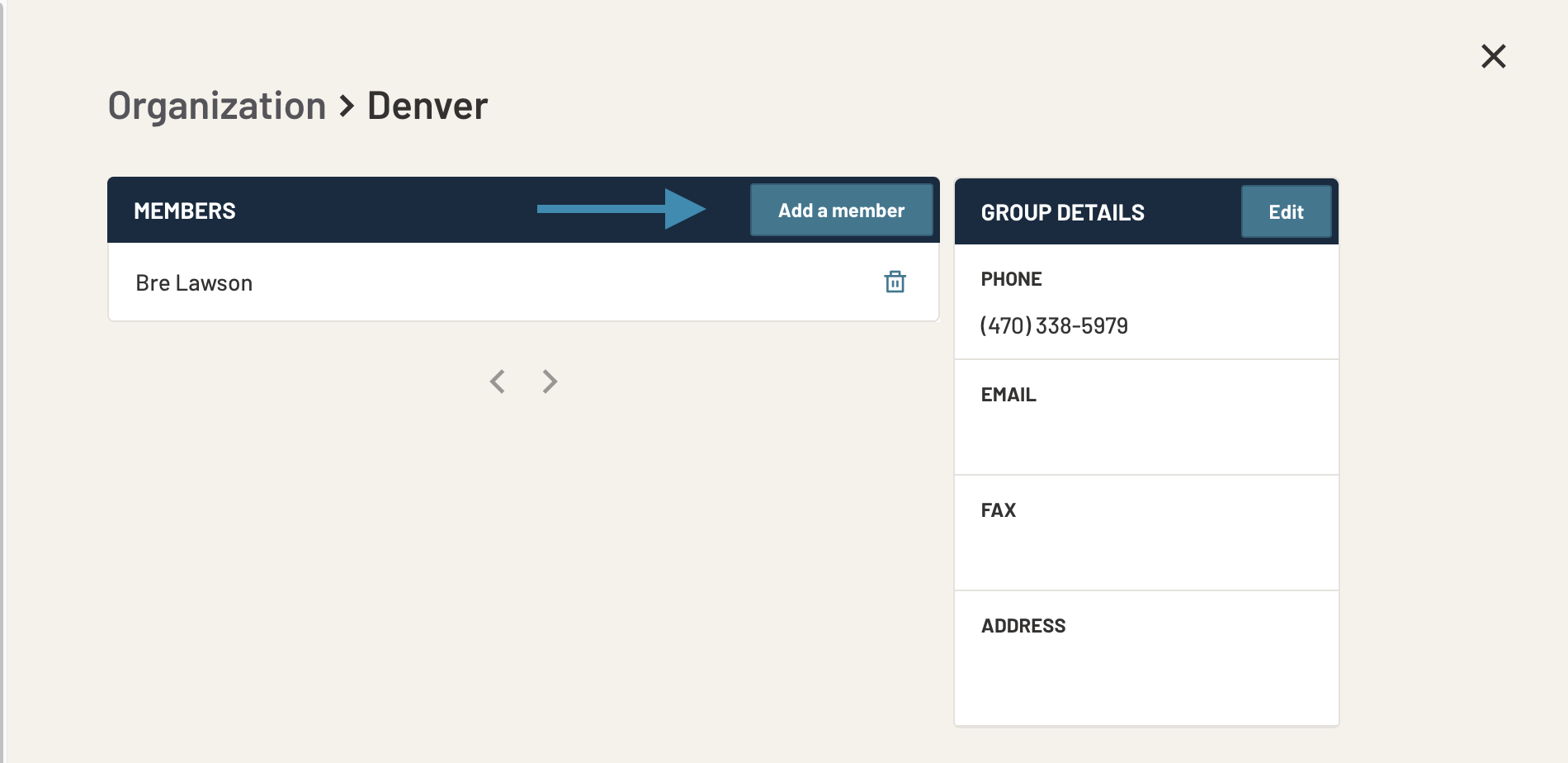
- Type the name of the user(s) you would like to add and then click Save.
Pro Tip: You can add up to 5 existing users to a group at a time. Also note, users can be members of multiple groups.
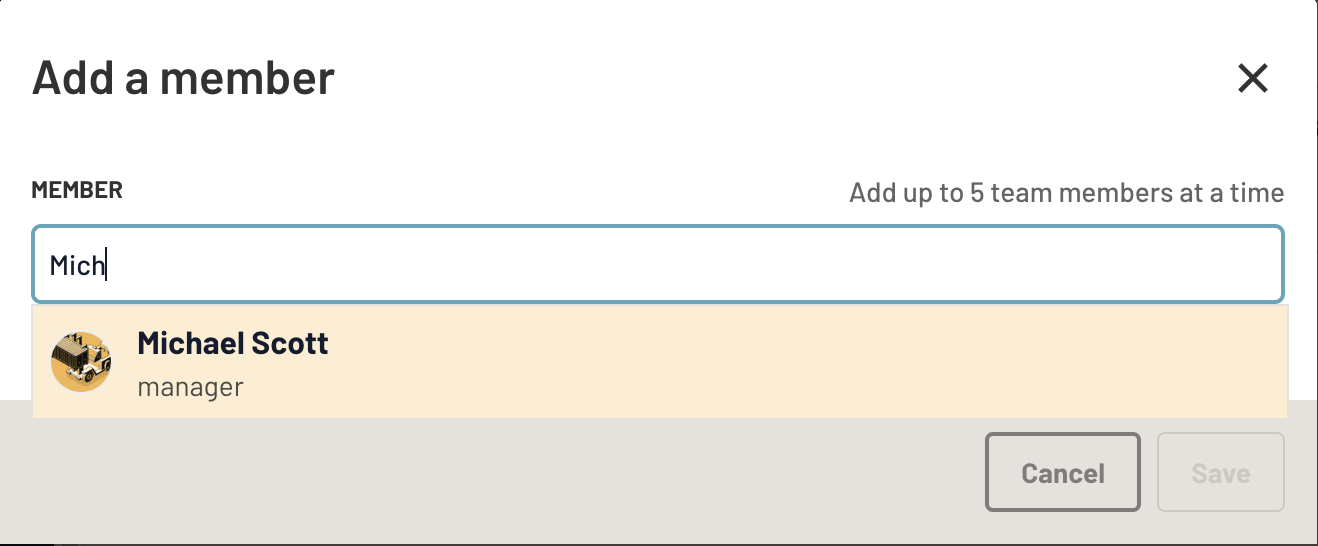
- Once saved, you will be taken back to the Group screen where you will see the users now added.