Switching Between Groups
How to switch between different groups within Prokeep.
Switching Between Groups
Prokeep allows a user to switch which groups/location's Inbox they are viewing and messaging from. By default, Administrators have access to all groups/locations under an account. However, Admins can provide Managers and Members access to multiple groups/locations as well. For instructions on how to provide access to multiple groups/locations to other users, please click here .
For instructions on how to switch the group you are viewing, please see the steps below:
- Log into your Prokeep profile.
- Within the Inbox section, click the drop down under "Groups."
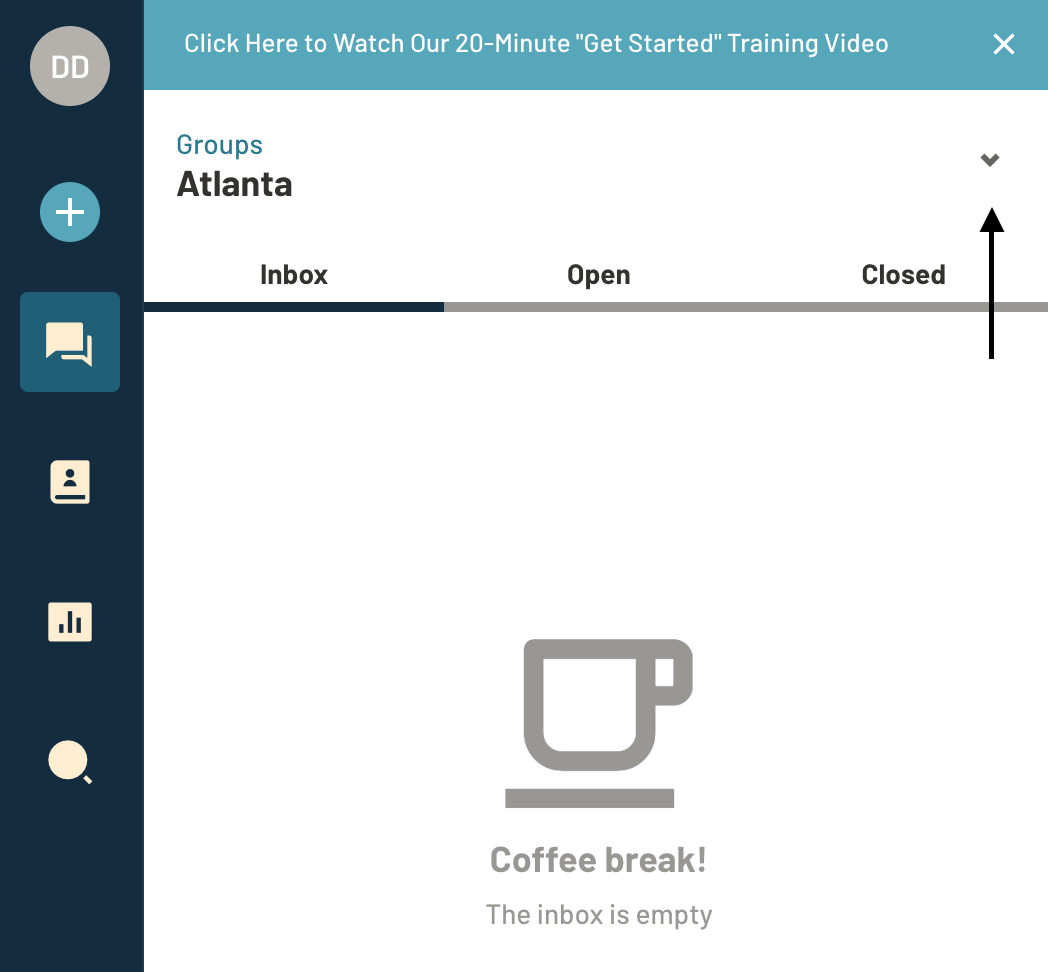
- Once the dropdown is clicked, Prokeep will provide a list of all groups you have access to. If you do not see the dropdown option, you only have access to your one group. From here, you can select one group, multiple groups or "Select All" groups to view all Inboxes at once.
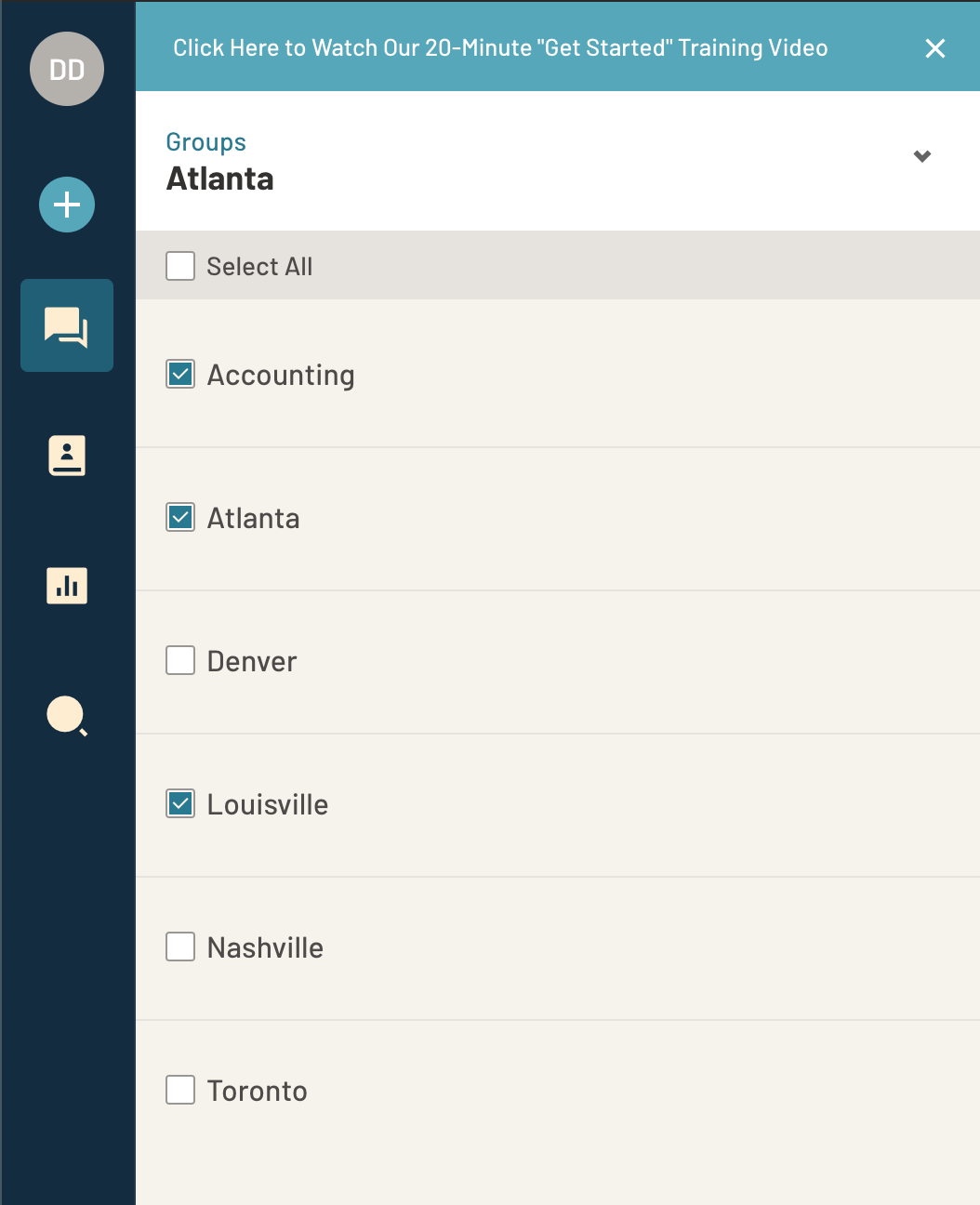
If you have any questions, please reach out to our support team at support@prokeep.com.
