Account Configuration - Overview
Administrators can use Account Configuration to enable or disable members' ability to edit job titles and enable or disable the automatic replies sent when customers text in.
Accessing Account Configuration
- Log into your Prokeep profile.
- Click the Settings gear on the left sidebar

- Click "Account Configuration"
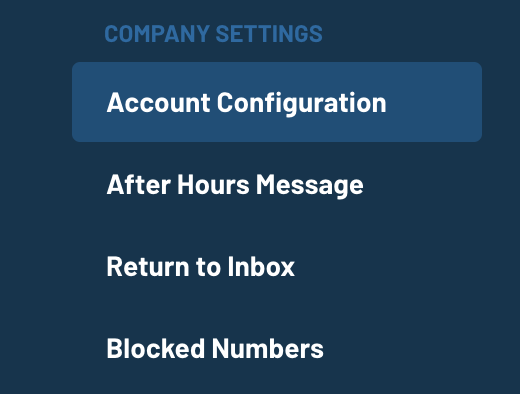
- Once in Account Configuration, you can use the toggles to turn the features on or off.

Job Titles
When toggled on, Members will be able to edit their job title under Preferences -> My Account -> Profile. When toggled off, only Managers and Admins will be able to change their own titles.
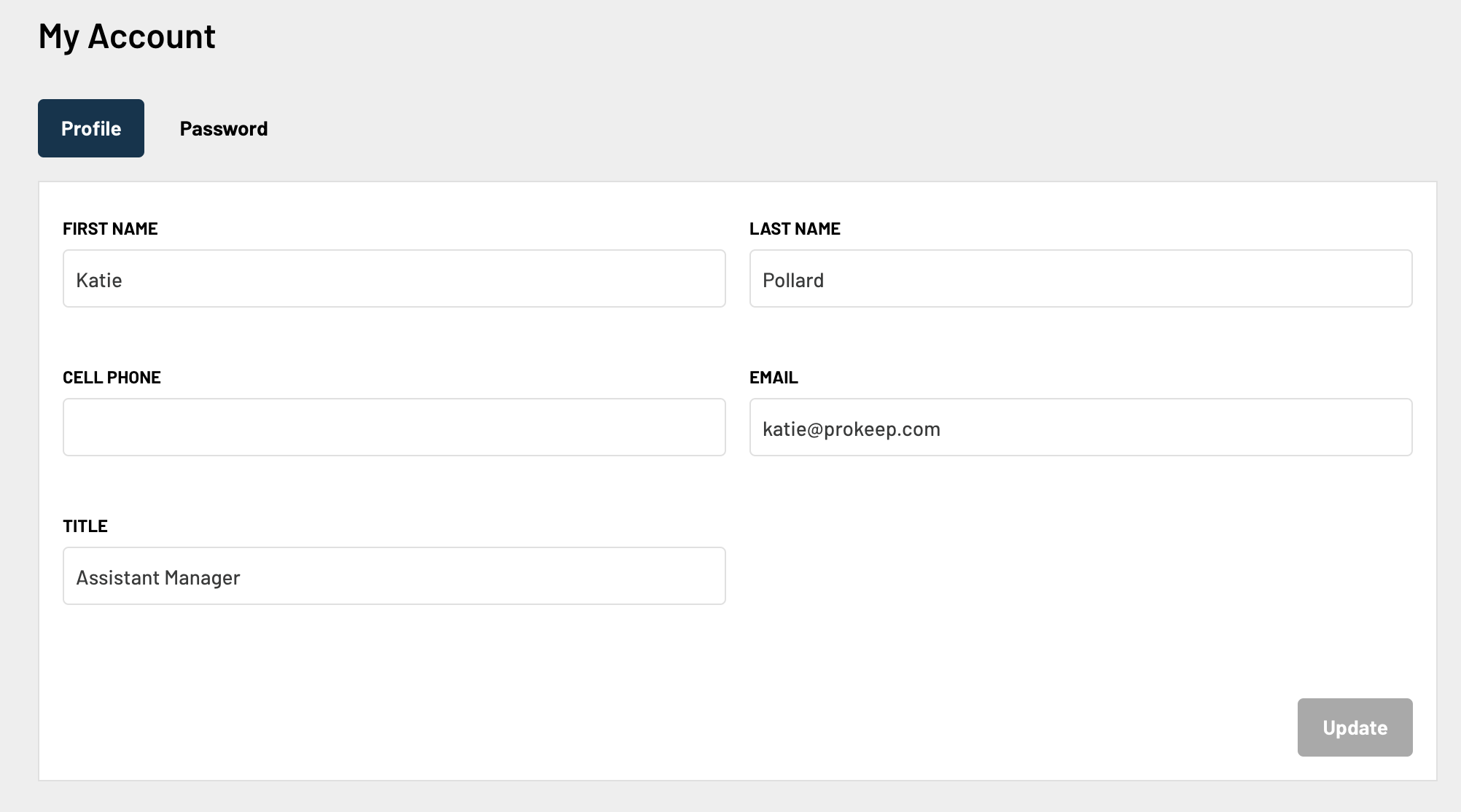
Auto-Replies
When toggled off, customers will not receive an automated message letting them know their message has either been received or claimed.

For more information about managing auto-replies on your account, click HERE!
