ParcelPending Lockers – Automated SMS Notifications
Automatically notify customers when orders are ready for pickup at ParcelPending Smart Lockers, powered by Quadient.
Overview
The ParcelPending Locker Integration was developed by ParcelPending (Quadient) using the Prokeep Messaging API. Prokeep can assist with technical questions and troubleshooting, but any functionality changes or enhancements must be handled by ParcelPending.
This integration allows your branch to automatically text customers when their orders are ready for pickup at a ParcelPending Smart Locker.
When an order is placed into a locker and closed, ParcelPending sends an update to Prokeep. Prokeep then automatically sends a text message to your customer from your store’s Prokeep number, letting them know their order is ready for pickup and providing their locker access code.
This integration streamlines the pickup process and ensures customers receive timely notifications — all through your existing Prokeep messaging line.
Requirements
To use the ParcelPending integration, your Prokeep account must:
-
Be on Prokeep Plus with API access enabled.
-
Have lockers set up and configured through ParcelPending (Quadient).
If you’re unsure whether your account qualifies, contact your Customer Success Manager (CSM) or Account Manager.
Workflow
-
The distributor places an order in a ParcelPending locker.
-
When the locker is closed, ParcelPending sends an update to Prokeep with the order marked as “Ready for Pickup.”
-
Prokeep sends an SMS notification to the customer that includes:
-
Distributor name
-
Locker location and address
-
Locker pickup code
-
-
The SMS thread is automatically created and closed.
-
If the customer replies, their message appears in your Prokeep inbox as a new thread.
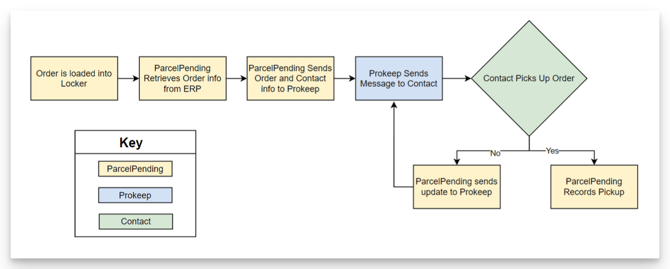
Example Message
You have an order ready at Gotham Electrical, 1515 Wayne Ave, Gotham, NJ 973!
Your Locker Pickup Code is: 123456.
To unsubscribe from following TXT messages reply with X.
Note: The message template can be modified in conjunction with your ParcelPending representative.
Setup
The ParcelPending integration requires coordination between your Prokeep Admin and your ParcelPending Account Representative.
-
Initiate Setup: Reach out to your ParcelPending representative to request activation of the Prokeep integration.
-
Create and Share API Credentials: Your Prokeep admin must create an API key in Prokeep
-
Activation: Once ParcelPending has the required information, they will enable the integration across your account and disable any previous texting integrations for those lockers.
-
Testing: Once configuration is complete, a test notification is sent to confirm successful delivery.
Note: Once activated, this integration applies to all lockers within your ParcelPending account.
Known Limitations
-
The ParcelPending integration cannot be enabled for only one Prokeep branch or location. Once activated, it applies to all branches within your Prokeep organization. ParcelPending is exploring options for location-specific enablement; contact your ParcelPending representative for updates.
-
Because of this, pilot testing is not possible in production. To test before full rollout, a UAT (User Acceptance Testing) environment is required.
-
The integration currently supports only the “Ready for Pickup” status event. Additional triggers must be configured directly with ParcelPending.
-
Prokeep messages are sent as SMS only; no barcodes or QR codes are included.
Opt-Outs for Automated vs. Conversational Messages
Customers can manage message preferences separately:
-
Conversational messages: Reply STOP to opt out.
-
Automated messages (via Eclipse): Reply X to opt out.
This allows customers to stop automated texts while still receiving direct messages from your branch.
Notes
-
Billing: Outbound text messages sent programmatically via our API are billed monthly — $0.01 per SMS and $0.03 per MMS. Customers using API integrations must have an electronic payment method on file for billing.
-
Customization: The message format is controlled by ParcelPending. Custom message text or additional fields must be coordinated with your ParcelPending representative.
-
Organization-Wide Integration: The ParcelPending integration is enabled for all sites under your Prokeep organization. It cannot be limited to specific branches.
