How to Clear Cache and Cookies - Google Chrome
If you are experiencing technical issues with Prokeep, clearing your cache and cookies may help resolve the issue.
For instructions on how to clear your cache and cookies within Google Chrome, please see below:
- Click on the three vertical dots in the top right-hand corner and then hover over the "More Tools" tab
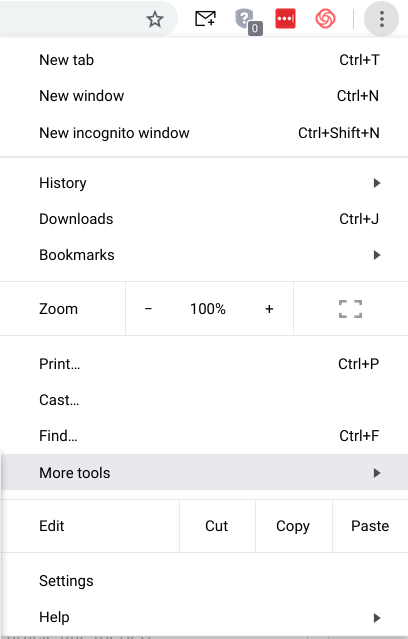
- Next, click "Clear Browsing Data."
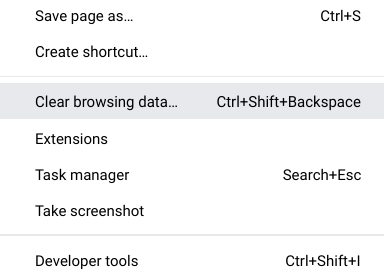
- Select "All Time" from the Time range dropdown menu
- Select "Cookies and Other Site Data" and "Cached Images and Files" and the click "Clear data."
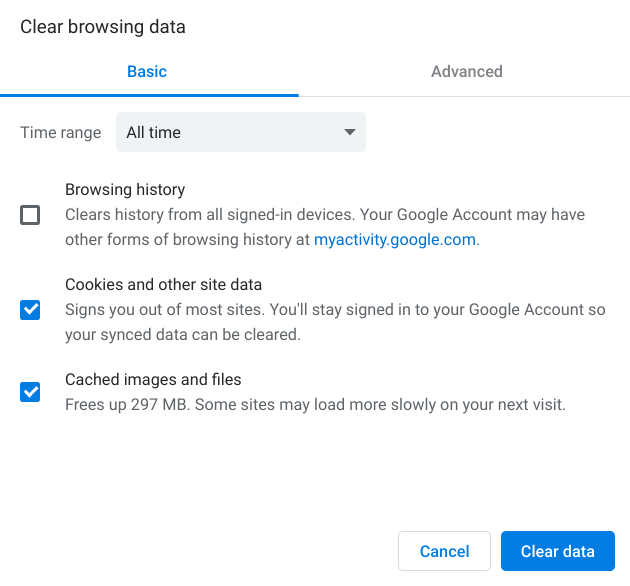
- Once you've cleared your cache and cookies, please refresh the page.
For further assistance with troubleshooting, please contact Prokeep Support at support@prokeep.com.
