How to Log in to Prokeep without Single Sign-On (SSO)
This article explains how to retrieve your personalized URL to sign in to your Prokeep inbox.
-
Accessing your URL
-
Signing In
Accessing your URL
Please add support@prokeep.com to your approved senders list/email address contacts to ensure all emails are delivered with no issues.
- In your web browser, type prokeep.com and click the Support button in the upper right-hand corner.

- You will be prompted to enter your Name and email address.
- From the dropdown menu, select "Prokeep Access and basic feature access/settings"
- Provide the details of your request and any error messages you are receiving in the text box below:

5. Click "Submit".
- Note: Our support team is available 9am-5pm EST. Any messages received after hours will be responded to the next business day.
Signing In
Once you've received your personalized login URL, you can visit it in your internet browser - Prokeep is compatible with Google Chrome, Mozilla Firefox, and Microsoft Edge.
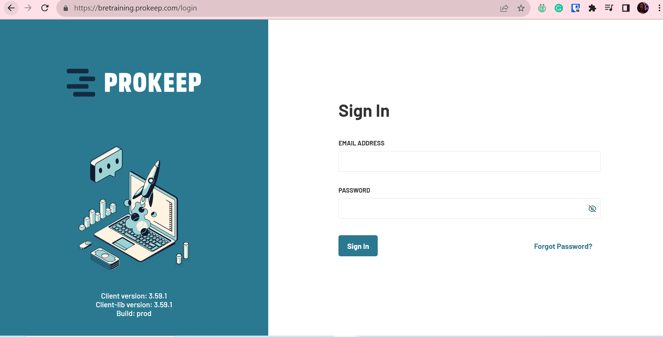
1. Enter your Username and Password
2. Click Sign In
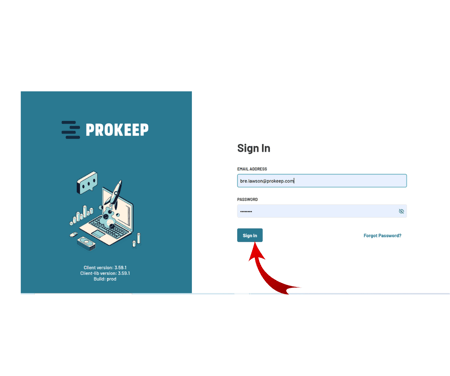
3. You should see your inbox as shown below! 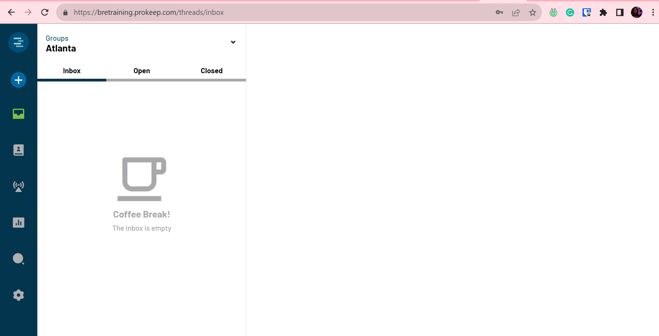
Tip: Bookmark this tab in your browser to access Prokeep at any time!
Related Articles:
- How to Reset Your Prokeep Password
- Automate Your Prokeep Daily Login
- Auto-Open Prokeep Upon Startup
- Add a New Contact & Send Welcome Message
- FAQs
